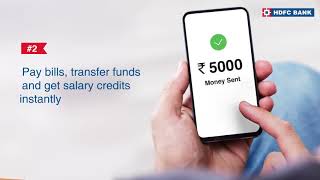Features
Eligibility
Add Money
- Online Bank Transfer - Provide your account details (A/C number, IFSC Code) to your employer/business partner or use it to transfer money to yourself from another Bank Account.
- Digital Wallets - With your account details (A/C number, IFSC Code) you can add money easily into your account using any digital wallet.
The A/C no. and IFSC code can be viewed by logging into the HDFC Bank MobileBanking app. Please follow the steps mentioned below:
- Login to HDFC Bank MobileBanking app
- Tap on the arrow next to Savings Account
- Tap on ‘Show Account Details’
The screen will then show you the A/C no. and IFSC code which can be shared easily through WhatsApp or SMS, with anyone who needs to send you money.
For any help, reach out to us through WhatsApp; give us a missed call on 70700 22222 for any information on Account and to locate your nearest HDFC Bank ATM / Branch, please click here
Start instantly with your NetBanking / MobileBanking App
- Login to Netbanking
- Install MobileBanking App
- Forgot Customer ID