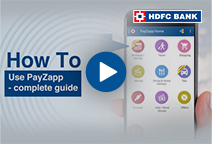You've Been Logged Out
For security reasons, we have logged you out of HDFC Bank NetBanking. We do this when you refresh/move back on the browser on any NetBanking page.
OK- Home
- PAY Cards, Bill Pay
- Money Transfer
- To Other Account
- To Own Account
- UPI (Instant Mobile Money Transfer)
- IMPS (Immediate Payment 24 * 7)
- RTGS (Available 24 * 7)
- NEFT (Available 24 * 7)
- RemitNow Foreign Outward Remittance
- Remittance (International Money Transfers )
- Religious Offering's & Donation
- Visa CardPay
- RemitNow (For Expat)
- Forex Services for students
- Pay your overseas education fees with Flywire
- ESOP Remittances
- Cards
- Bill Payments
- Recharge
- Payment Solutions
- Money Transfer
- SAVE Accounts, Deposits
- INVEST Bonds, Mutual Funds
- BORROW Loans, EMI
- INSURE Cover, Protect
- OFFERS Offers, Discounts
- My Mailbox
- My Profile
- Home
- PAY Cards, Bill Pay
- Money Transfer
- To Other Account
- To Own Account
- UPI (Instant Mobile Money Transfer)
- IMPS (Immediate Payment 24 * 7)
- RTGS (Available 24 * 7)
- NEFT (Available 24 * 7)
- RemitNow Foreign Outward Remittance
- Remittance (International Money Transfers )
- Religious Offering's & Donation
- Visa CardPay
- RemitNow (For Expat)
- Forex Services for students
- Pay your overseas education fees with Flywire
- ESOP Remittances
- Cards
- Bill Payments
- Recharge
- Payment Solutions
- Money Transfer
- SAVE Accounts, Deposits
- INVEST Bonds, Mutual Funds
- BORROW Loans, EMI
- INSURE Cover, Protect
- OFFERS Offers, Discounts
- My Mailbox
- My Profile
- Home
- PAY Cards, Bill Pay

- Money Transfer
- To Other Account
- To Own Account
- UPI (Instant Mobile Money Transfer)
- IMPS (Immediate Payment 24 * 7)
- RTGS (Available 24 * 7)
- NEFT (Available 24 * 7)
- RemitNow Foreign Outward Remittance
- Remittance (International Money Transfers )
- Religious Offering's & Donation
- Visa CardPay
- RemitNow (For Expat)
- Forex Services for students
- Pay your overseas education fees with Flywire
- ESOP Remittances
- SAVE Accounts, Deposits
- INVEST Bonds, Mutual Funds
- BORROW Loans, EMI
- INSURE Cover, Protect
- OFFERS Offers, Discounts
- My Mailbox
- My Profile
- Personal
- Resources
- Learning Centre
- ThisPageDoesNotCntainIconPay
- Swipe to Pay What is it and How is it beneficial
Swipe to Pay - What is it & How is it beneficial
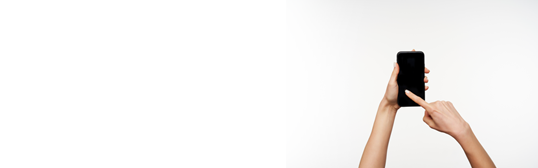
01 January, 2024
Given that the banking sector is advancing rapidly, waiting for One-Time Passwords or (OTPs) to authenticate payments, feels like a hassle sometimes. Many of us have faced issues like payment failure, multiple attempts and delayed OTP alerts caused by poor network connectivity, leading to rejected transactions. But with the ‘Swipe to pay’ feature you can easily address these issues. ‘Swipe to pay’ eliminates the need for OTPs and makes your transactions smoother, faster, and more secure. Read on to learn more about ‘Swipe to pay’ and the benefits of using it.
What Is ‘Swipe To Pay’ Feature In PayZapp?
‘Swipe to pay’ is a seamless and secure payment method available on HDFC Bank’s PayZapp mobile payment application. It works on the principle of two-factor authentication to streamline secure digital payments. The feature utilises native Android capabilities and provides a protected platform to make digital transaction effortlessly. Additionally, this facility makes it impossible for anyone else to exploit or take advantage of your account. ‘Swipe to Pay’ allows you to complete your transactions with a simple swipe, however, this feature is only available when you pay using your HDFC Bank Debit and Credit Cards or PayZapp wallet
What Are the Benefits of Using ‘Swipe To Pay’?
The ‘Swipe to pay’ feature can enhance your overall digital payment experience. Here are some key benefits of this feature:
- Eliminates the need for OTP generation
By enabling the ‘Swipe to pay’ feature on PayZapp, you do not need to generate and enter OTPs during transactions. This feature simplifies the payment process, making it quicker and more convenient.
- Enhanced security
‘Swipe to pay’ works on the two-factor authentication principle, which means your payments are not just swift but incredibly secure. By eliminating the need for OTPs, ‘Swipe to pay’ feature also reduces the risks of SIM swap frauds and other security threats associated with OTP-based authentications.
- Swift transactions
With Swipe to pay you can enjoy expedited payment processes. You can make faster payments especially during time-sensitive purchases such as availing of time-restricted deals, booking flights, hotel reservations, and more. By enabling ‘Swipe to pay’ on PayZapp, you can ensure that you never miss out on any hot deals.
- Link multiple card types
You can link multiple cards to use the ‘Swipe to pay’ feature and fulfil your diverse needs. The eligible cards you can use with this feature include, Diners, MasterCard, Visa Debit/Credit Cards and PayZapp prepaid card issued by HDFC Bank.
Make Swift Payments with a Single Swipe Motion with PayZapp’s Swipe to Pay
Swipe to pay redefines the way you can make payments. With the elimination of OTP hassles, enhanced security, and the exclusivity for HDFC Bank customers, this feature is a valuable addition to your digital payments experience. Whether you are booking flights, shopping online, or simply grabbing a quick snack, you can do it all by downloading the PayZapp mobile application and enabling the ‘swipe to pay’ feature.
How Does Swipe to Pay Work?
To use this feature, you need to use your PayZapp-registered device. You can easily switch between ‘Swipe to pay’ and OTP modes. The process of using this feature is simple and convenient. Just follow these instructions:
- Launch the PayZapp application.
- Go to the ‘Accounts & Cards’ section.
- Head to the Linked cards section under the ‘Cards’ menu.
- Locate a handy bar in the menu to enable the ‘Swipe to pay’ feature.
- Tap on the bar and toggle between two modes, Swipe to pay or OTP.
Click here to make online upi payment through PayZapp on your IOS phone.
Click here for upi payment through PayZapp on your Android phone.
Compatibility Requirements
To ensure smooth ‘Swipe to pay,’ operations, you must fulfil the following requirements:
- Link your card: Make sure you have linked your HDFC Bank Debit/Credit Card to your Registered Mobile Number (RMN).
- Install the latest app version: ‘Swipe to pay’ requires PayZapp version 1.78 or above. If you are using an older version, you should update the app to the latest version for a seamless experience.
So whether you are in a hurry or want to enjoy the convenience of speedy, secure payments, you can always rely on PayZapp, Simply utilise the swipe-to-pay feature to make instant and effortless payments within seconds. Download PayZapp to today to unlock the benefits of convenient banking.
*Terms and conditions apply. The information provided in this article is generic in nature and for informational purposes only. It is not a substitute for specific advice in your own circumstances.