You've Been Logged Out
For security reasons, we have logged you out of HDFC Bank NetBanking. We do this when you refresh/move back on the browser on any NetBanking page.
OK- Home
- PAY Cards, Bill Pay
- Money Transfer
- To Other Account
- To Own Account
- UPI (Instant Mobile Money Transfer)
- IMPS (Immediate Payment 24 * 7)
- RTGS (Available 24 * 7)
- NEFT (Available 24 * 7)
- RemitNow Foreign Outward Remittance
- Remittance (International Money Transfers )
- Religious Offering's & Donation
- Visa CardPay
- RemitNow (For Expat)
- Forex Services for students
- Pay your overseas education fees with Flywire
- ESOP Remittances
- Cards
- Bill Payments
- Recharge
- Payment Solutions
- Money Transfer
- SAVE Accounts, Deposits
- INVEST Bonds, Mutual Funds
- BORROW Loans, EMI
- INSURE Cover, Protect
- OFFERS Offers, Discounts
- My Mailbox
- My Profile
- Home
- PAY Cards, Bill Pay
- Money Transfer
- To Other Account
- To Own Account
- UPI (Instant Mobile Money Transfer)
- IMPS (Immediate Payment 24 * 7)
- RTGS (Available 24 * 7)
- NEFT (Available 24 * 7)
- RemitNow Foreign Outward Remittance
- Remittance (International Money Transfers )
- Religious Offering's & Donation
- Visa CardPay
- RemitNow (For Expat)
- Forex Services for students
- Pay your overseas education fees with Flywire
- ESOP Remittances
- Cards
- Bill Payments
- Recharge
- Payment Solutions
- Money Transfer
- SAVE Accounts, Deposits
- INVEST Bonds, Mutual Funds
- BORROW Loans, EMI
- INSURE Cover, Protect
- OFFERS Offers, Discounts
- My Mailbox
- My Profile
- Home
- PAY Cards, Bill Pay

- Money Transfer
- To Other Account
- To Own Account
- UPI (Instant Mobile Money Transfer)
- IMPS (Immediate Payment 24 * 7)
- RTGS (Available 24 * 7)
- NEFT (Available 24 * 7)
- RemitNow Foreign Outward Remittance
- Remittance (International Money Transfers )
- Religious Offering's & Donation
- Visa CardPay
- RemitNow (For Expat)
- Forex Services for students
- Pay your overseas education fees with Flywire
- ESOP Remittances
- SAVE Accounts, Deposits
- INVEST Bonds, Mutual Funds
- BORROW Loans, EMI
- INSURE Cover, Protect
- OFFERS Offers, Discounts
- My Mailbox
- My Profile
- Personal
- Resources
- Learning Centre
- ThisPageDoesNotCntainIconPay
- Save upto 6 percent on Food Bills with Swiggy E Vouchers
Save upto 6% on Food Bills with Swiggy E-Vouchers
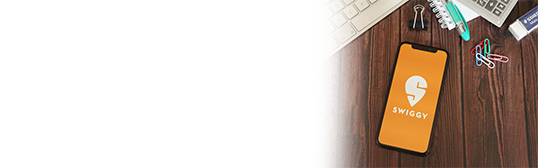
12 March, 2024
Synopsis
You can shop for Swiggy Coupons on the PayZapp Shop and enjoy rewards.
PayZapp offers up to 5% cashback and 5X rewards points on Swiggy transactions via PayZapp.
You can earn instant discounts and reward points on buying Swiggy coupons on PayZapp.
While online shopping has become the norm today, the introduction of Swiggy proved to be a gamechanger. Swiggy gives you instant access to the best restaurants in your locality, and also offers an array of rewards and discounts. To help you save more on your food orders, Swiggy has tied up with HDFC Bank’s PayZapp shop, through which you can purchase exclusive Swiggy coupons and enjoy discounts, cashback, and more. Here’s all you need to know about Swiggy offers.
How to Avail Swiggy Offers from PayZapp
You can purchase e-vouchers of different denominations from PayZapp Shop’s GYFTR and use them to pay for your food orders on Swiggy. Currently, PayZapp offers e-vouchers worth ₹50, ₹100, ₹150, ₹200, ₹250, ₹500, ₹1000, and ₹2000. You also get the opportunity to earn rewards and cashback when you use these vouchers.
Swiggy Offers By PayZapp
PayZapp rolls out exclusive discounts for Swiggy users during festive periods or on sale events. You can buy vouchers on the following dates and avail lucrative offers:
16th February: Save up to 5% on food bills with e-vouchers.
6th & 7th March: Save up to 6% on food bills with e-vouchers.
9th April: Save up to 6% on new year festivities.
13th & 14th April: Save up to 6% on food bills with e-vouchers.
Process to Purchase The GYFTR Swiggy Vouchers
Following is the method to purchase the GYFTR Swiggy vouchers:
Login to PayZapp and tap on the ‘Shop’ tab.
Select ‘Swiggy’ from the list of available e-vouchers brands.
Select vouchers ranging from the denominations of ₹50 to ₹2000 and add them to your cart.
Review the offer applied on the cart. You should be able to see the total cart value, the instant discount and the reward points applicable.
Head to the payments page and pay for the vouchers. You can choose from various payment methods on PayZapp Payment App to purchase your Swiggy voucher.
Once the payment is completed, you will receive your Swiggy e-vouchers on your email.
How to Redeem Your GYFTR Voucher On Swiggy
Following is the process to redeem your GYFTR vouchers on Swiggy:
Open the Swiggy mobile application on your phone.
Go to the account section on your Swiggy App.
Go to the ‘Swiggy Money’ tab and click on ‘Activate Swiggy Money.’ (Complete your minimum KYC if you have not already done it.)
Click on the ‘Add Voucher’ link and enter the code of the voucher along with your PIN.
The amount will get added to your wallet in Swiggy and you can use it for your food purchases.
Terms and Conditions: A Guide to Smart Ordering
Before you utilize Swiggy Offers by PayZapp, you should familiarize yourself with the terms and conditions.
The voucher can only be used on the Swiggy mobile app.
If the voucher is not used within the validity period it will expire.
The money loaded onto your Swiggy wallet is valid till 365 days only.
The voucher can be used to purchase discounted products.
The amount can be used on all orders except mini orders.
The amount cannot be withdrawn from your Swiggy wallet.
You can use the amount for multiple transactions.
PayZapp Reward Points and Cashback for Different Payment Methods
The rewards and cashback differ as per the payment method that you use:
Infinia Card – ₹325 via reward points.
Diners Black Credit Card – ₹195 via reward points.
Regalia and Diners Privilege Credit Card – ₹130 via reward points.
Millenia Credit/Debit/Prepaid Card, Other Credit/Debit Cards, PayZapp wallet – ₹99 via cashback.
Click here to pay online through PayZapp on your IOS phone
Click here to make online payment through PayZapp on your Android phone.
Enjoy Assured Rewards and Cashback – Buy Swiggy Vouchers on PayZapp
Swiggy has truly made the process of ordering food easy. Its partnership with PayZapp makes it all the more exciting as you can enjoy instant discounts, reward points and more. PayZapp directly transfers the reward points in the cashpoint’s wallet, which you can find on the home page. You can accumulate the cashpoints and use them to pay for various expenses on PayZapp.
Order Swiggy vouchers on PayZapp and earn reward points, cashback, and more.
*Disclaimer: Terms and conditions apply. The information provided in this article is generic in nature and for informational purposes only. It is not a substitute for specific advice in your own circumstances.




