You've Been Logged Out
For security reasons, we have logged you out of HDFC Bank NetBanking. We do this when you refresh/move back on the browser on any NetBanking page.
OK- Home
- PAY Cards, Bill Pay
- Money Transfer
- To Other Account
- To Own Account
- UPI (Instant Mobile Money Transfer)
- IMPS (Immediate Payment 24 * 7)
- RTGS (Available 24 * 7)
- NEFT (Available 24 * 7)
- RemitNow Foreign Outward Remittance
- Remittance (International Money Transfers )
- Religious Offering's & Donation
- Visa CardPay
- RemitNow (For Expat)
- Forex Services for students
- Pay your overseas education fees with Flywire
- ESOP Remittances
- Cards
- Bill Payments
- Recharge
- Payment Solutions
- Money Transfer
- SAVE Accounts, Deposits
- INVEST Bonds, Mutual Funds
- BORROW Loans, EMI
- INSURE Cover, Protect
- OFFERS Offers, Discounts
- My Mailbox
- My Profile
- Home
- PAY Cards, Bill Pay
- Money Transfer
- To Other Account
- To Own Account
- UPI (Instant Mobile Money Transfer)
- IMPS (Immediate Payment 24 * 7)
- RTGS (Available 24 * 7)
- NEFT (Available 24 * 7)
- RemitNow Foreign Outward Remittance
- Remittance (International Money Transfers )
- Religious Offering's & Donation
- Visa CardPay
- RemitNow (For Expat)
- Forex Services for students
- Pay your overseas education fees with Flywire
- ESOP Remittances
- Cards
- Bill Payments
- Recharge
- Payment Solutions
- Money Transfer
- SAVE Accounts, Deposits
- INVEST Bonds, Mutual Funds
- BORROW Loans, EMI
- INSURE Cover, Protect
- OFFERS Offers, Discounts
- My Mailbox
- My Profile
- Home
- PAY Cards, Bill Pay

- Money Transfer
- To Other Account
- To Own Account
- UPI (Instant Mobile Money Transfer)
- IMPS (Immediate Payment 24 * 7)
- RTGS (Available 24 * 7)
- NEFT (Available 24 * 7)
- RemitNow Foreign Outward Remittance
- Remittance (International Money Transfers )
- Religious Offering's & Donation
- Visa CardPay
- RemitNow (For Expat)
- Forex Services for students
- Pay your overseas education fees with Flywire
- ESOP Remittances
- SAVE Accounts, Deposits
- INVEST Bonds, Mutual Funds
- BORROW Loans, EMI
- INSURE Cover, Protect
- OFFERS Offers, Discounts
- My Mailbox
- My Profile
- Personal
- Resources
- Learning Centre
- ThisPageDoesNotCntainIconPay
- Get Upto 10 percent off with Nykaa Voucher
Get Upto 10% off with Nykaa Voucher
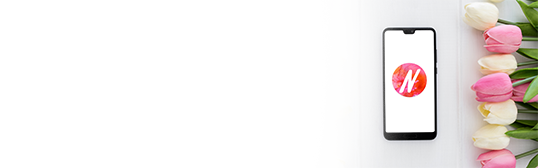
18 March, 2024
Synopsis
You can purchase Nykaa vouchers through GYFTR on PayZapp shop.
You can enjoy instant discounts and reward points on buying Nykaa vouchers from PayZapp.
The offers are available on fixed dates so you must look out for the same on Nykaa.
Nykaa, a one-stop destination for all things beauty and fashion, is a household name for millions of shoppers seeking quality makeup and skincare products. Adding another feather to its rather fashionable hat, Nykaa has partnered with HDFC Bank’s PayZapp, offering e-vouchers through the PayZapp shop platform. The Nykaa – PayZapp collaboration allows you to purchase the e-vouchers and enjoy exciting rewards and instant discounts. Here’s all you need to know on this subject.
Nykaa E-vouchers on GYFTR
You can purchase Nykaa e-vouchers on PayZapp Shop’s GYFTR and save more on your beauty and skincare expenses. PayZapp Online Payment App offers e-vouchers in the denominations of ₹2000 and ₹5000 on the app, and applies an automatic discount, translating to instant savings. What’s more, you also stand to earn instant reward points, which PayZapp credits into the PayZapp cashpoints wallet.
Nykaa Discount Offers by PayZapp
Nykaa and PayZapp have collaborated to bring you special limited period offers. You can purchase your vouchers on the following dates and avail these exciting offers:
22nd & 23rd February: Save up to 10% on top fashion brands.
27th March: Save up to 9% on top fashion brands.
How To Purchase the GYFTR Nykaa Vouchers
Following are the steps to purchase the GYFTR Nykaa vouchers:
Open PayZapp, tap on the ‘Shop’ button, and click on ‘Explore More’.
Go to the ‘Apparels and Accessories’ category and select ‘Nykaa.’
Choose from vouchers of ₹2,000 and ₹5,000 and add them to your cart.
Review the instant discounts and rewards applicable based on your chosen voucher denomination.
Proceed to make the payment from the various payment methods available on PayZapp.
Upon completing the transaction successfully, PayZapp will send you your voucher details via text and email alerts.
How To Use the GYFTR Nykaa Vouchers
The online method:
Shop on the Nykaa website or app, adding products to your cart.
Head to the payment section and choose ‘GIFT Card’ as your preferred payment method.
Add the gift card number and code for the card value to be credited in your account and complete the payment.
You can use any remaining card balances for future payments on Nykaa. Alternatively, if your cart value exceeds the voucher value, you can choose a second mode of payment to pay the balance amount.
The offline method
Go to any Nykaa retail store.
Select the items you want to buy.
Share your voucher code and PIN at the billing counter.
Keep in mind that if the order value is less than the voucher then the voucher will not be applicable.
Nykaa Offer’s Terms and Conditions
Here are the terms and conditions applicable to the Nykaa-PayZapp offer:
You can redeem only one voucher per order.
You can add multiple vouchers to the Nykaa wallet.
You can use the vouchers during sales and for regular shopping.
You may redeem the vouchers online and at retail stores.
You may not use the vouchers to purchase other gift cards.
You may not redeem the vouchers for cash or credit.
Vouchers once purchased cannot be cancelled.
You may not use the vouchers to purchase Gold/Siver coins, bars, or jewellery.
Nykaa Shopping Reward Points and Cashback as Per Different Payment Methods
Your rewards and cashback from PayZapp may vary per the payment method you choose:
Infinia Card – ₹800 via reward points.
Diners Black Credit Card – ₹480 via reward points.
Regalia and Diners Privilege Credit Card – ₹320 via reward points.
Millenia Credit/Debit/Prepaid Card, Other Credit/Debit Cards, PayZapp wallet – ₹245 via cashback.
Click here to pay through PayZapp on your IOS phone.
Click here to make payment through PayZapp Payment App on your Android phone.
Save More on Your Nykaa Shopping with PayZapp
By leveraging the exclusive Nykaa discounts from the PayZapp Shop, you can indulge in your favourite beauty and fashion products without straining your budget. As a bonus you can accumulate the cashback and reward points in your PayZapp account. Additionally, you can use the accumulated cashpoints to buy more shopping vouchers or even pay for your various expenses on PayZapp. This way, you can keep accumulating rewards and enjoy massive savings.
Save up to 10% when you shop from Nykaa with PayZapp’s GYFTR e-vouchers!
*Disclaimer: Terms and conditions apply. The information provided in this article is generic in nature and for informational purposes only. It is not a substitute for specific advice in your own circumstances.




