You've Been Logged Out
For security reasons, we have logged you out of HDFC Bank NetBanking. We do this when you refresh/move back on the browser on any NetBanking page.
OK- Home
- PAY Cards, Bill Pay
- Money Transfer
- To Other Account
- To Own Account
- UPI (Instant Mobile Money Transfer)
- IMPS (Immediate Payment 24 * 7)
- RTGS (Available 24 * 7)
- NEFT (Available 24 * 7)
- RemitNow Foreign Outward Remittance
- Remittance (International Money Transfers )
- Religious Offering's & Donation
- Visa CardPay
- RemitNow (For Expat)
- Forex Services for students
- Pay your overseas education fees with Flywire
- ESOP Remittances
- Cards
- Bill Payments
- Recharge
- Payment Solutions
- Money Transfer
- SAVE Accounts, Deposits
- INVEST Bonds, Mutual Funds
- BORROW Loans, EMI
- INSURE Cover, Protect
- OFFERS Offers, Discounts
- My Mailbox
- My Profile
- Home
- PAY Cards, Bill Pay
- Money Transfer
- To Other Account
- To Own Account
- UPI (Instant Mobile Money Transfer)
- IMPS (Immediate Payment 24 * 7)
- RTGS (Available 24 * 7)
- NEFT (Available 24 * 7)
- RemitNow Foreign Outward Remittance
- Remittance (International Money Transfers )
- Religious Offering's & Donation
- Visa CardPay
- RemitNow (For Expat)
- Forex Services for students
- Pay your overseas education fees with Flywire
- ESOP Remittances
- Cards
- Bill Payments
- Recharge
- Payment Solutions
- Money Transfer
- SAVE Accounts, Deposits
- INVEST Bonds, Mutual Funds
- BORROW Loans, EMI
- INSURE Cover, Protect
- OFFERS Offers, Discounts
- My Mailbox
- My Profile
- Home
- PAY Cards, Bill Pay

- Money Transfer
- To Other Account
- To Own Account
- UPI (Instant Mobile Money Transfer)
- IMPS (Immediate Payment 24 * 7)
- RTGS (Available 24 * 7)
- NEFT (Available 24 * 7)
- RemitNow Foreign Outward Remittance
- Remittance (International Money Transfers )
- Religious Offering's & Donation
- Visa CardPay
- RemitNow (For Expat)
- Forex Services for students
- Pay your overseas education fees with Flywire
- ESOP Remittances
- SAVE Accounts, Deposits
- INVEST Bonds, Mutual Funds
- BORROW Loans, EMI
- INSURE Cover, Protect
- OFFERS Offers, Discounts
- My Mailbox
- My Profile
- Personal
- Resources
- Learning Centre
- ThisPageDoesNotCntainIconPay
- How Much Time Neft Settlements Take
How Much Time Neft Settlements Take
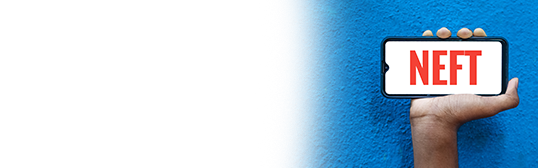
22 April, 2024
Synopsis:
NEFT (National Electronic Fund Transfer) is a secure and fast mode of interbank and intrabank fund transfer available 24x7.
The NEFT process involves initiation, batch processing, RBI verification, and final confirmation to complete the transfer.
Offline NEFT transfers are possible by depositing cash, but such transactions are limited to ₹50,000 per transaction.
Today, individuals and businesses no longer need to bother with writing cheques for amounts owed. You do not have to deal with having the funds credited into your account at a later date, especially when you need money during emergencies. Thanks to the National Payments Corporation of India (NPCI) and the various online payments platforms launched by them, you can receive small and high-value transfers in your accounts within minutes or hours. One of the most convenient modes of fund transfers is NEFT. Let us understand what it is and how much time NEFT takes to settle funds.
Download PayZapp UPI payment app and unlock the convenience of faster settlements with UPI. Link multiple bank accounts, check balances and manage UPI PINs.
Keyword Linked Landing Page URL
What is NEFT?
National Electronic Fund Transfer (NEFT) or NEFT is an online fund transfer platform launched by the NPCI. It is one of the fastest, most secure modes of inter and intrabank fund transfers. With NEFT, you can efficiently send money at zero to nominal costs, depending on whether you opt for online or offline transfers. You merely need the beneficiary’s bank account details and contact number to send money via internet and mobile banking platforms.
NEFT Settlements – Time Taken and How They Work
One of the most significant features is the NEFT settlement time taken for beneficiaries to receive money. Firstly, senders and receivers do not have to worry about any specific hours to initiate transactions. You can send money via NEFT 24x7x365. As such, there are no restrictions on timings and there is no need to worry about initiating transactions during banking hours, weekends, or public/bank holidays. Whether you wish to send money to friends and family or pay your bills and Credit Card dues via NEFT, you can so at all hours.
NEFT Settlements – An Illustration
Let us understand the mechanism of NEFT settlements through an illustration. Suppose you want to transfer funds from your HDFC Bank account to another bank account in a different bank, let us say XYZ Bank. Here is how the NEFT settlement process works.
Step 1: Initiation
You initiate the NEFT transfer through HDFC Bank’s Net Banking platform or mobile app ‘PayZapp’. You provide the necessary information, including the transfer amount, the beneficiary’s bank name (in this case – XYZ Bank), branch name, account number, the Indian Financial System Code (IFSC code) of the XYZ Bank branch and the beneficiary’s contact number.
Step 2: Batch Processing
NEFT settlements take place in half-hourly batches throughout the day. Once you have initiated the transaction, it takes up to 30 minutes for your transaction to be included in the next available batch based on the time you initiated the transfer.
Step 3: Batch Submission
HDFC Bank submits the batch containing your NEFT transaction to the Reserve Bank of India (RBI). The batch also comprises multiple transactions from different customers.
Step 4: RBI Processing
The RBI receives the batch from HDFC Bank and processes it after verifying the submitted details of each transaction, including the beneficiary’s bank and account information. It then transfers the funds from the HDFC Bank account to the XYZ Bank account.
Step 5: Confirmation
Once the fund transfer is successfully completed, the sender and beneficiary receive a confirmation notification from their respective banks stating that the funds have been transferred.
NEFT Transfer Time Taken – Things to Remember
While the above-mentioned NEFT process may appear complex at face value, the total time taken typically does not exceed 30 minutes to one hour. However, if you are initiating an NEFT transaction for the first time, the time taken for NEFT transfer may be up to 2 hours as the RBI takes up to 30 minutes to verify beneficiary accounts.
You can initiate the transaction only 30 minutes after your beneficiary’s account details have been set-up. Also, once you set up a beneficiary's account, you do not have to undergo the process again. The next time you send money through this payment methods, the time taken for NEFT transfers, will be reduced and the beneficiary shall receive the funds within 30 minutes to an hour.
Eligibility For An NEFT Transaction
Individuals, firms and corporates must fulfil the following requirements to send money via NEFT.
· Remitter Bank Account: The remitter must have a bank account with any member bank participating in the NEFT system.
· Beneficiary's Bank Account: The beneficiary (i.e., the individual entity receiving the funds) should also have an account with any bank in the country participating in the NEFT system.
· Account Verification: The remitter's bank account must be verified for online or mobile banking-based NEFT transactions.
· Beneficiary Identification: The remitter must provide accurate details of the beneficiary, including their name, bank and branch name, account type, account number and IFSC Code.
Note: While it is necessary for beneficiaries to hold a bank account to receive funds via NEFT, the same is not required of the sender. The sender can merely visit any bank providing NEFT services and request to initiate a transfer by depositing cash. Such transactions are deemed as offline transactions and capped at ₹50,000 per transaction.
Make Instant Fund Transfers with PayZapp
HDFC Bank offers all kinds of online and digital payment solutions. The bank’s UPI Payment app PayZapp allows you to conduct instant, one-click fund transfers. For such transactions, you only need the beneficiary’s bank-linked mobile number or Quick Response (QR) code. PayZapp allows you to transfer money, pay utility and Credit Card bills, shop for products and services and do so much more by linking your HDFC Bank account, Debit Card or Credit Card.
Click here to transfer funds through PayZapp on your IOS phone
Click here to make fund transfer through payZapp on your Android phone.
Download PayZapp app now
*Terms and conditions apply. The information provided in this article is generic in nature and for informational purposes only. It is not a substitute for specific advice in your own circumstances.




