You've Been Logged Out
For security reasons, we have logged you out of HDFC Bank NetBanking. We do this when you refresh/move back on the browser on any NetBanking page.
OK- Home
- PAY Cards, Bill Pay
- Money Transfer
- To Other Account
- To Own Account
- UPI (Instant Mobile Money Transfer)
- IMPS (Immediate Payment 24 * 7)
- RTGS (Available 24 * 7)
- NEFT (Available 24 * 7)
- RemitNow Foreign Outward Remittance
- Remittance (International Money Transfers )
- Religious Offering's & Donation
- Visa CardPay
- RemitNow (For Expat)
- Forex Services for students
- Pay your overseas education fees with Flywire
- ESOP Remittances
- Cards
- Bill Payments
- Recharge
- Payment Solutions
- Money Transfer
- SAVE Accounts, Deposits
- INVEST Bonds, Mutual Funds
- BORROW Loans, EMI
- INSURE Cover, Protect
- OFFERS Offers, Discounts
- My Mailbox
- My Profile
- Home
- PAY Cards, Bill Pay
- Money Transfer
- To Other Account
- To Own Account
- UPI (Instant Mobile Money Transfer)
- IMPS (Immediate Payment 24 * 7)
- RTGS (Available 24 * 7)
- NEFT (Available 24 * 7)
- RemitNow Foreign Outward Remittance
- Remittance (International Money Transfers )
- Religious Offering's & Donation
- Visa CardPay
- RemitNow (For Expat)
- Forex Services for students
- Pay your overseas education fees with Flywire
- ESOP Remittances
- Cards
- Bill Payments
- Recharge
- Payment Solutions
- Money Transfer
- SAVE Accounts, Deposits
- INVEST Bonds, Mutual Funds
- BORROW Loans, EMI
- INSURE Cover, Protect
- OFFERS Offers, Discounts
- My Mailbox
- My Profile
- Home
- PAY Cards, Bill Pay

- Money Transfer
- To Other Account
- To Own Account
- UPI (Instant Mobile Money Transfer)
- IMPS (Immediate Payment 24 * 7)
- RTGS (Available 24 * 7)
- NEFT (Available 24 * 7)
- RemitNow Foreign Outward Remittance
- Remittance (International Money Transfers )
- Religious Offering's & Donation
- Visa CardPay
- RemitNow (For Expat)
- Forex Services for students
- Pay your overseas education fees with Flywire
- ESOP Remittances
- SAVE Accounts, Deposits
- INVEST Bonds, Mutual Funds
- BORROW Loans, EMI
- INSURE Cover, Protect
- OFFERS Offers, Discounts
- My Mailbox
- My Profile
- Personal
- Resources
- Learning Centre
- ThisPageDoesNotCntainIconPay
- Understanding NEFT Cut Off Times Navigating Timelines For Efficient Fund Transfers
Understanding NEFT Cut-Off Times: Navigating Timelines For Efficient Fund Transfers !
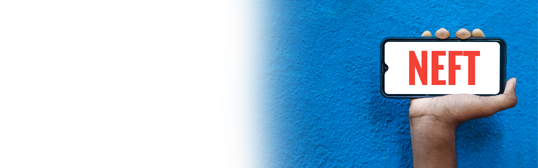
18 April, 2024
Synopsis
- NEFT has become a staple in India's digital finance landscape, known for its ease of use, flexibility, and 24*7 availability.
- NEFT timings are flexible, allowing 24*7 transactions.
- Significant advancements like round-the-clock service and the elimination of transaction charges underscore NEFT's adaptability to modern financial needs.
NEFT, or National Electronics Funds Transfer, is an extensively used method for transferring funds from one bank account to another. Available for individuals who have accounts in NEFT-enabled banks, it has become a go-to choice due to its simplicity and convenience. In this article, you can get information on NEFT timings.
Understanding NEFT and Its Advantages
NEFT is managed by the Reserve Bank of India (RBI) and it allows users to add beneficiaries by providing details such as the Indian Financial Code (IFSC), name, and bank account number. The IFSC is a unique 11-digit alphanumeric code assigned to each bank branch in the NEFT network. One of NEFT's key benefits is the absence of a minimum or maximum transfer limit. Transactions can range from as little as ₹1, showcasing NEFT's flexibility.
Online Transfers and Real-Time Notifications
With NEFT, users can transfer money online without the need for cheques, demand drafts, or bank visits. The Reserve Bank of India (RBI) has established guidelines ensuring both sender and receiver stay informed about the transfer through SMS or email notifications.
NEFT Settlement Time and Availability
NEFT transactions can take around two hours to settle, making NEFT settlement time a crucial aspect to consider. Governed by the RBI, these transactions assure safety and reliability.
Originally, NEFT transactions were processed only during fixed hours - between 8:00 AM and 6:30 PM from Monday to Friday, and 8:00 AM to 12:00 PM on Saturdays. However, since 2020, NEFT timings have become more flexible, allowing 24*7 transactions across 365 days. This change was implemented to encourage digital transactions and integrate global financial markets.
When a user initiates an NEFT transaction, it joins a queue. NEFT transactions are cleared in batches every hour. Transactions initiated after bank working hours are typically processed using 'Straight Through Process' (STP) modes.
While NEFT transactions can be initiated at any time, including weekends, their processing is subject to the next working day. The time taken for NEFT settlement varies from bank to bank but is usually completed within 24 hours.
NEFT via NetBanking
Here’s how you add a beneficiary and make an NEFT payment:
Adding a Beneficiary for NEFT
Follow these steps to add a beneficiary:
- Log In: Access your NetBanking with your Customer ID and Password.
- Funds Transfer: Navigate to the 'Funds Transfer' section.
- Beneficiary Addition: Click on ‘Add a Beneficiary’, choose the Beneficiary Type.
- Enter Details: Input the beneficiary's account or Credit Card details.
- IFSC Selection: Pick the Beneficiary’s IFSC using the relevant bank and branch name.
- Confirmation: Click ‘Add’, then ‘Confirm’.
- Authentication: Complete the secure access step and wait for a confirmation message.
Initiating an NEFT
Here’s how you can send money via NEFT:
- Fund Transfer Tab: Select 'Transfer to other bank (NEFT)' under the 'Fund Transfer' tab.
- Details Entry: Choose the account and beneficiary, then input the necessary details.
- Agreement: Agree to the Terms and Conditions.
- Final Review: Check all details and confirm to finalise the transfer.
Note:
After adding a beneficiary, you can transfer up to ₹50,000 (either in full or in parts) within the first 24 hours. Up to 4 beneficiaries can be added in a 24-hour window. Ensure the accuracy of the account details entered. The bank does not verify beneficiary details and isn’t liable for incorrect debits due to erroneous information. Beneficiary details will be activated in your account 30 minutes after adding them.
NEFT via Mobile Banking
You can also use your bank’s Mobile Banking channels to make NEFT payments:
Adding a Beneficiary
Add a beneficiary to your bank account via Mobile Banking:
- Mobile Banking Access: Log into your MobileBanking app.
- Menu Navigation: Go to the Menu, located on the top left-hand side.
- Money Transfer: Select 'pay', then 'Money Transfer'.
- New Payee: Choose 'Add new payee'.
- Submit details: Select the transfer type (bank account or Credit Card), and enter payee details (for HDFC Bank or non-HDFC Bank Accounts).Pick the IFSC, using the bank and branch name. Double-check all details, click 'Add', then 'Confirm'.
Transferring Funds
Navigate to: Menu > Pay > Money Transfer > View All Payees. Select the beneficiary, input the required details, and confirm the transfer. Post beneficiary activation, you have a transfer limit of up to ₹50,000/- for the first 24 hours.
NEFT via Branch Transactions
Visit any branch to carry out a transfer. Provide a cheque and a completed NEFT form, duly signed by the authorised signatories. Do note that NEFT timings will take at least half an hour before getting activated. You can make NEFT payments via the bank branch during the branch’s working hours.
Click here to make online money transfer through PayZapp on your IOS phone.
Click here to transfer money through PayZapp on your Android phone.
Enjoy Shorter Settlement Times and 24/7 Fund Transfer Availability With UPI
In the context of online fund transfers, HDFC Bank’s PayZapp Online Payment App emerges as a highly efficient tool within the digital banking framework. The app streamlines the fund transfer process by providing users with a user-friendly platform for adding beneficiaries and conducting secure transactions with ease. Its integration with UPI ensures that users can enjoy the benefits of real-time fund transfers, real-time notifications, and flexible transaction limits, all within a secure and reliable digital environment. Know more here.
*Terms and conditions apply. The information provided in this article is generic in nature and for informational purposes only. It is not a substitute for specific advice in your own circumstances.




