You've Been Logged Out
For security reasons, we have logged you out of HDFC Bank NetBanking. We do this when you refresh/move back on the browser on any NetBanking page.
OK- Home
- PAY Cards, Bill Pay
- Money Transfer
- To Other Account
- To Own Account
- UPI (Instant Mobile Money Transfer)
- IMPS (Immediate Payment 24 * 7)
- RTGS (Available 24 * 7)
- NEFT (Available 24 * 7)
- RemitNow Foreign Outward Remittance
- Remittance (International Money Transfers )
- Religious Offering's & Donation
- Visa CardPay
- RemitNow (For Expat)
- Forex Services for students
- Pay your overseas education fees with Flywire
- ESOP Remittances
- Cards
- Bill Payments
- Recharge
- Payment Solutions
- Money Transfer
- SAVE Accounts, Deposits
- INVEST Bonds, Mutual Funds
- BORROW Loans, EMI
- INSURE Cover, Protect
- OFFERS Offers, Discounts
- My Mailbox
- My Profile
- Home
- PAY Cards, Bill Pay
- Money Transfer
- To Other Account
- To Own Account
- UPI (Instant Mobile Money Transfer)
- IMPS (Immediate Payment 24 * 7)
- RTGS (Available 24 * 7)
- NEFT (Available 24 * 7)
- RemitNow Foreign Outward Remittance
- Remittance (International Money Transfers )
- Religious Offering's & Donation
- Visa CardPay
- RemitNow (For Expat)
- Forex Services for students
- Pay your overseas education fees with Flywire
- ESOP Remittances
- Cards
- Bill Payments
- Recharge
- Payment Solutions
- Money Transfer
- SAVE Accounts, Deposits
- INVEST Bonds, Mutual Funds
- BORROW Loans, EMI
- INSURE Cover, Protect
- OFFERS Offers, Discounts
- My Mailbox
- My Profile
- Home
- PAY Cards, Bill Pay

- Money Transfer
- To Other Account
- To Own Account
- UPI (Instant Mobile Money Transfer)
- IMPS (Immediate Payment 24 * 7)
- RTGS (Available 24 * 7)
- NEFT (Available 24 * 7)
- RemitNow Foreign Outward Remittance
- Remittance (International Money Transfers )
- Religious Offering's & Donation
- Visa CardPay
- RemitNow (For Expat)
- Forex Services for students
- Pay your overseas education fees with Flywire
- ESOP Remittances
- SAVE Accounts, Deposits
- INVEST Bonds, Mutual Funds
- BORROW Loans, EMI
- INSURE Cover, Protect
- OFFERS Offers, Discounts
- My Mailbox
- My Profile
- Personal
- Resources
- Learning Centre
- ThisPageDoesNotCntainIconInvest
- How to Pay Income Tax Online Through UPI or Credit Card
How to Pay Income Tax Online Through UPI or Credit Card
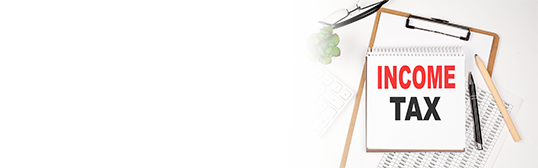
10 April, 2023
As per the Income Tax Act 1961, all earning citizens in India are required to file an Income Tax Return (ITR) by July 31 every year. An ITR not only helps them in the accurate calculation of income tax but also serves as an essential document while applying for loans, visas, etc. So, everyone needs to be aware of the ITR filing process.
Until a few years ago, people had to stand in queues at bank counters to file their ITR and pay income tax. However, in the last few years, the Income Tax Department of India has taken several steps to make this process easier and more convenient. The most notable change is the introduction of the e-filing of ITR in September 2004.
Taxpayers were allowed to file their ITR online and pay their income tax through a debit card issued by any of the seven authorised banks. They also had the option of paying their tax through the NetBanking facility, but this was also limited to 16 banks. Those who did not have an account in these banks still faced difficulties.
New income tax portal
To make income tax payments more convenient for taxpayers, the Government of India launched the new income tax portal on May 20, 2021. This portal was made available to citizens for ITR filing and income tax payments from June 7, 2021. The new portal was more user-friendly and allowed the completion of tax-related tasks in a hassle-free manner.
One of the most notable facilities offered by this new income tax portal is that it allowed taxpayers to pay their income tax through various online payment options, including debit cards, credit cards, Unified Payment Interface (UPI), RTGS/NEFT, NetBanking, and mobile wallets, among others.
This article will tell you how to pay income tax online through the new e-filing portal.
Steps to pay income tax online
The new income tax portal facilitates quick and hassle-free tax payments through several online payment options. Apart from income tax, you can also pay advance tax, self-assessment tax, tax deducted at source (TDS), securities transaction tax (STT), commodities transaction tax, and interest tax on this portal.
Below are the steps to pay your tax through credit card, debit card, UPI, and other available options through the new income tax portal:
Step 1: Visit the new e-filing portal and log into your account using your user ID, password, and a one-time password (OTP) sent to your registered mobile number.
Step 2: Go to the “e-File” menu and choose the “e-pay Tax” option. Then, click on the “New Payment” option.
Step 3: Select the type of tax that you want to pay (select income tax if you want to pay income tax) and click on the “Proceed” button.
Step 4: Select the assessment year for which you want to pay your income tax and then click on the “Continue” button.
Step 5: The system will automatically calculate and display the payable tax amount. You can verify the amount and click on “Continue” to proceed with the payment.
Step 6: You will see the following options for making an online payment of your income tax:
Debit card: You can make the payment via any debit card, and the money will be deducted directly from your bank account.
NetBanking: You can also pay your income tax online through the NetBanking facility. To do this, you will need to log into your bank’s NetBanking portal and make the payment using an OTP.
NEFT/RTGS: This option allows you to pay your income tax through National Electronic Funds Transfer (NEFT) or Real Time Gross Settlement (RTGS) facility at bank counters or online.
Payment gateway: You can make your income tax payment using a credit card, debit card, or UPI through any of the two payment gateways. Select the desired payment gateway and enter your credit card or UPI details to make the payment.
If you do not wish to pay online, you can select the option to pay at the bank counter. You will need to save and print the challan copy and then pay at a bank counter through cash, cheque, or demand draft.
Step 7: Upon successful payment, you will receive a confirmation message on your registered mobile number and e-mail address. You can download the payment receipt and keep it as proof.
There are several advantages of paying your taxes online through the new enhanced income tax portal. Now that you know how to pay income tax online, go ahead and pay your taxes before the deadline ends!
Know How To E-file Your Income Tax Return by clicking right here.
Click Here To Login Into HDFC Bank NetBanking Account!
*Terms and conditions apply. The information provided in this article is generic in nature and for informational purposes only. It is not a substitute for specific advice in your own circumstances. You are recommended to obtain specific professional advice from before you take any/refrain from any action. Tax benefits are subject to changes in tax laws. Please contact your tax consultant for an exact calculation of your tax liabilities.
| Related Searches | |||
| upi rupay credit card | lifetime free credit card | ||
| new credit card apply | advantages of credit card | ||
| how to increase credit card limit | how to get credit card | ||
