You've Been Logged Out
For security reasons, we have logged you out of HDFC Bank NetBanking. We do this when you refresh/move back on the browser on any NetBanking page.
OK- Home
- PAY Cards, Bill Pay
- Money Transfer
- To Other Account
- To Own Account
- UPI (Instant Mobile Money Transfer)
- IMPS (Immediate Payment 24 * 7)
- RTGS (Available 24 * 7)
- NEFT (Available 24 * 7)
- RemitNow Foreign Outward Remittance
- Remittance (International Money Transfers )
- Religious Offering's & Donation
- Visa CardPay
- RemitNow (For Expat)
- Forex Services for students
- Pay your overseas education fees with Flywire
- ESOP Remittances
- Cards
- Bill Payments
- Recharge
- Payment Solutions
- Money Transfer
- SAVE Accounts, Deposits
- INVEST Bonds, Mutual Funds
- BORROW Loans, EMI
- INSURE Cover, Protect
- OFFERS Offers, Discounts
- My Mailbox
- My Profile
- Home
- PAY Cards, Bill Pay
- Money Transfer
- To Other Account
- To Own Account
- UPI (Instant Mobile Money Transfer)
- IMPS (Immediate Payment 24 * 7)
- RTGS (Available 24 * 7)
- NEFT (Available 24 * 7)
- RemitNow Foreign Outward Remittance
- Remittance (International Money Transfers )
- Religious Offering's & Donation
- Visa CardPay
- RemitNow (For Expat)
- Forex Services for students
- Pay your overseas education fees with Flywire
- ESOP Remittances
- Cards
- Bill Payments
- Recharge
- Payment Solutions
- Money Transfer
- SAVE Accounts, Deposits
- INVEST Bonds, Mutual Funds
- BORROW Loans, EMI
- INSURE Cover, Protect
- OFFERS Offers, Discounts
- My Mailbox
- My Profile
- Home
- PAY Cards, Bill Pay

- Money Transfer
- To Other Account
- To Own Account
- UPI (Instant Mobile Money Transfer)
- IMPS (Immediate Payment 24 * 7)
- RTGS (Available 24 * 7)
- NEFT (Available 24 * 7)
- RemitNow Foreign Outward Remittance
- Remittance (International Money Transfers )
- Religious Offering's & Donation
- Visa CardPay
- RemitNow (For Expat)
- Forex Services for students
- Pay your overseas education fees with Flywire
- ESOP Remittances
- SAVE Accounts, Deposits
- INVEST Bonds, Mutual Funds
- BORROW Loans, EMI
- INSURE Cover, Protect
- OFFERS Offers, Discounts
- My Mailbox
- My Profile
- Personal
- Resources
- Learning Centre
- Vigil Aunty
- The Risks of Remote Access Tools
The Risks of Remote Access Tools in Mobile Banking: Stay Secure
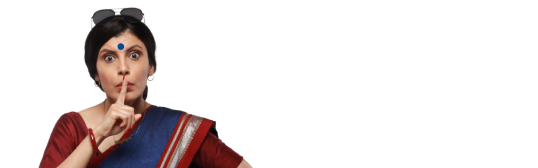
19 August, 2024
Synopsis
MobileBanking is the most frequently used form of banking today.
Scammers use different types of remote access tools to hack into your mobile phones.
Avoiding phishing links and using antivirus software helps secure your phones.
MobileBanking has revolutionised the way we manage our finances, providing unprecedented convenience and accessibility. However, this convenience comes with significant security challenges. With the increasing prevalence of mobile security threats, particularly those involving remote access tools, it is vital to protect your mobile devices. This article explains these mobile threats and offers comprehensive strategies to safeguard your MobileBanking activities from remote phone access.
What Are Mobile Security Threats?
Mobile security threats are threats that entail fraudulent activities like malware, phishing, and remote access tools, enabling attackers to control your mobile devices without your permission. Attackers can access sensitive information like banking credentials and conduct unauthorised transactions on mobile devices. These threats aim to compromise mobile security, posing significant risks to users.
How To Identify Remote Access Apps
You can identify remote access apps by checking for suspicious permissions, unknown app origins, unusual battery drain, and unauthorised access notifications.
Remote Access in Android Phone Without Permission
Remote Access Tools can infiltrate Android phones without permission by disguising as legitimate apps or through phishing emails. Once installed, these tools bypass security measures, allowing attackers to control your android device remotely, posing a significant risk to MobileBanking security.
Remote Access in iPhone Without Permission
Despite Apple’s stringent security protocols, iPhones are not immune to remote access threats. Attackers can exploit iOS vulnerabilities or trick users into installing malicious profiles and gain unauthorised access.
Protecting MobileBanking: Best Practices
Following are the best practices to keep your mobile safe from remote access:
Regularly update your device’s OS and apps to include security patches that fix vulnerabilities.
Only download apps from official stores. Avoid third-party sites and unsolicited emails.
Use strong, unique passwords for your MobileBanking app and other critical accounts.
Consider opting for 2 factor and biometric authentication for an added layer of security.
Use security apps with real-time scanning, anti-phishing features, and malware detection elements.
Review and avoid granting unnecessary permissions to apps, especially those accessing sensitive information.
Check your bank accounts frequently for unusual activity and set up alerts for suspicious transactions.
Public Wi-Fi is less secure; use a VPN if you must access MobileBanking on public networks.
Learn to recognise phishing attempts and verify the authenticity of communications before clicking links or providing information.
Backup your data to a secure cloud or external device to recover in case of a security breach.
Steps to Take After a Security Breach
Follow these steps to keep yourself safe:
Immediately change passwords for your MobileBanking app and other sensitive accounts. Use strong, unique passwords and consider enabling 2- factor Authentication.
Inform your bank of the breach and monitor your accounts for unauthorised transactions. They may freeze your account or take other protective measures.
Use reliable security apps to scan for and remove malware. If the issue persists, consider resetting your device to factory settings.
Check and revoke unnecessary or suspicious app permissions on your device.
Enable Safe MobileBanking Practices By Learning About Remote Access Tools
MobileBanking’s convenience comes with security responsibilities. You can protect your financial information by understanding and mitigating threats, especially remote access tools. You must also stay vigilant, combine awareness, and take preventive measures, to reduce the risk of security threats. The key to mobile security is proactive vigilance.
Join Vigil Army, where Vigil Aunty will decode various frauds and give people a heads-up on the dos and don’ts of combating frauds online. To join the Vigil Army, send ‘Hi’ to her via WhatsApp number: 7290030000.
*Disclaimer: Terms and conditions apply. The information provided in this article is generic in nature and for informational purposes only. It is not a substitute for specific advice in your own circumstances.
