You've Been Logged Out
For security reasons, we have logged you out of HDFC Bank NetBanking. We do this when you refresh/move back on the browser on any NetBanking page.
OK- Home
- PAY Cards, Bill Pay
- Money Transfer
- To Other Account
- To Own Account
- UPI (Instant Mobile Money Transfer)
- IMPS (Immediate Payment 24 * 7)
- RTGS (Available 24 * 7)
- NEFT (Available 24 * 7)
- RemitNow Foreign Outward Remittance
- Remittance (International Money Transfers )
- Religious Offering's & Donation
- Visa CardPay
- RemitNow (For Expat)
- Forex Services for students
- Pay your overseas education fees with Flywire
- ESOP Remittances
- Cards
- Bill Payments
- Recharge
- Payment Solutions
- Money Transfer
- SAVE Accounts, Deposits
- INVEST Bonds, Mutual Funds
- BORROW Loans, EMI
- INSURE Cover, Protect
- OFFERS Offers, Discounts
- My Mailbox
- My Profile
- Home
- PAY Cards, Bill Pay
- Money Transfer
- To Other Account
- To Own Account
- UPI (Instant Mobile Money Transfer)
- IMPS (Immediate Payment 24 * 7)
- RTGS (Available 24 * 7)
- NEFT (Available 24 * 7)
- RemitNow Foreign Outward Remittance
- Remittance (International Money Transfers )
- Religious Offering's & Donation
- Visa CardPay
- RemitNow (For Expat)
- Forex Services for students
- Pay your overseas education fees with Flywire
- ESOP Remittances
- Cards
- Bill Payments
- Recharge
- Payment Solutions
- Money Transfer
- SAVE Accounts, Deposits
- INVEST Bonds, Mutual Funds
- BORROW Loans, EMI
- INSURE Cover, Protect
- OFFERS Offers, Discounts
- My Mailbox
- My Profile
- Home
- PAY Cards, Bill Pay

- Money Transfer
- To Other Account
- To Own Account
- UPI (Instant Mobile Money Transfer)
- IMPS (Immediate Payment 24 * 7)
- RTGS (Available 24 * 7)
- NEFT (Available 24 * 7)
- RemitNow Foreign Outward Remittance
- Remittance (International Money Transfers )
- Religious Offering's & Donation
- Visa CardPay
- RemitNow (For Expat)
- Forex Services for students
- Pay your overseas education fees with Flywire
- ESOP Remittances
- SAVE Accounts, Deposits
- INVEST Bonds, Mutual Funds
- BORROW Loans, EMI
- INSURE Cover, Protect
- OFFERS Offers, Discounts
- My Mailbox
- My Profile
- Personal
- Resources
- Learning Centre
- What is E Passbook For PF
What is E Passbook For PF?
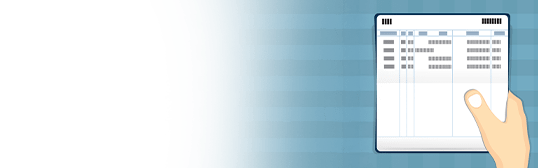
19 May, 2025
Synopsis
Provident Fund is a retirement savings scheme in India, offered by some employers in India.
Employers and employees contribute a fixed percentage of their salary every month to their EPF accounts.
You can use the e-passbook to easily check your PF details anytime and from anywhere.
As a corporate employee you must be aware of the monthly Provident Fund or PF deducted from your salary. While earlier you had to visit the PF office for details, the Indian government has now taken strides to digitise the Electronic Passbook (E-Passbook) for Provident Fund. As such, the E-Passbook for PF is an important tool that provides employees with easy access to their PF account details anytime, from anywhere. In this article we will look into the intricacies of the E-Passbook for PF, its significance, features, and how you can leverage it to manage your PF accounts effectively.
What Is Provident Fund (PF)?
Provident Fund (PF) is a retirement savings facility offered by many companies to their employees in India, although it is not mandatory. Under this scheme, both employers and employees must contribute a fixed, equal percentage of the employee’s salary to the PF account every month. The accumulated amount, along with interest, serves as a financial cushion for employees during retirement or in times of need.
What is EPF E-passbook?
The E-Passbook for PF is a digital version of the traditional PF account passbook. It provides you with a comprehensive view of your PF account transactions, including contributions made by both the employer and you as an employee. The passbook also maintains a record of the interest accrued, withdrawals, and other relevant details. This electronic format allows you to access your PF account information conveniently through online portals or mobile applications provided by the Employees’ Provident Fund Organisation (EPFO).
Features and Benefits of UAN Passbook for EPF e-passbook
Following are the key benefits of an EPF e-passbook:
Accessibility
One of the primary advantages of the E-Passbook is its easy, anytime accessibility. You can access your PF account information 24x7x365, without the need to visit the PF office physically.
Real-time Updates:
The E-Passbook provides real-time updates on PF transactions, ensuring that you can access to the most recent information regarding contributions and withdrawals.
Transparency:
By enabling you to view your PF account transactions directly, the E-Passbook promotes transparency in fund management, while also reducing the likelihood of discrepancies or errors.
EPF Passbook Downloading:
Should you need a detailed account of your EPF transactions, or if you need to show your EPF account as a means of savings/income, you can download the passbook for EPF and use it.
Security:
The online EPF E-Passbook platforms employ robust security measures to protect your sensitive financial information, ensuring confidentiality and data integrity.
How to Access E-Passbook for PF?
Accessing the E-Passbook for PF is a simple process that can be done through various channels:
EPFO Portal
You can log in to the official EPFO portal using your Universal Account Number (UAN) and password to access your E-Passbook. You can also download passbook for EPF for future reference.
UMANG App
The Unified Mobile Application for New-age Governance (UMANG) provides a platform for accessing various government services, including the E-Passbook for PF. You can download the UMANG app on your smartphones and log in to view your PF account details.
Mobile Apps
Several mobile applications developed by private entities also offer E-Passbook services for PF. You can download these apps from app stores, register using your UAN, and access your PF account.
SMS Services
EPFO also provides SMS-based services for checking PF balance and transaction details. You can send an SMS to a designated number using your registered mobile number (RMN) to receive your PF account details.
Guidelines for Using E-Passbook for PF
While the E-Passbook for PF offers convenience, you should adhere to certain guidelines to ensure a seamless experience for EPF passbook download:
Keep UAN and Password Secure: Avoid sharing your UAN and password to prevent unauthorised access to your PF account information.
Verify Transactions: It helps to review PF transactions regularly to identify any discrepancies or unauthorised activities. If you notice discrepancies, you must report the same to EPFO immediately.
Update Contact Information: You should ensure that your contact information, including mobile number and email address, is up to date to receive important notifications and alerts regarding your PF account.
Beware of Phishing Attempts: You should be cautious of phishing attempts or fraudulent communications claiming to be from EPFO. Refrain from sharing your personal or financial information with unknown sources.
Use The E-Passbook To Check Your EPF Details Easily
The E-Passbook for PF represents a significant leap towards digitisation and transparency in Provident Fund management. Offering convenient access to PF account details, it empowers users to track contributions, monitor transactions, and plan finances efficiently. Amidst the evolving digital landscape, the E-Passbook for PF underscores a commitment to modernising and streamlining financial services, while benefitting employees nationwide.
*Disclaimer: Terms and conditions apply. The information provided in this article is generic in nature and for informational purposes only. It is not a substitute for specific advice in your own circumstances.
