You've Been Logged Out
For security reasons, we have logged you out of HDFC Bank NetBanking. We do this when you refresh/move back on the browser on any NetBanking page.
OK- Home
- PAY Cards, Bill Pay
- Money Transfer
- To Other Account
- To Own Account
- UPI (Instant Mobile Money Transfer)
- IMPS (Immediate Payment 24 * 7)
- RTGS (Available 24 * 7)
- NEFT (Available 24 * 7)
- RemitNow Foreign Outward Remittance
- Remittance (International Money Transfers )
- Religious Offering's & Donation
- Visa CardPay
- RemitNow (For Expat)
- Forex Services for students
- Pay your overseas education fees with Flywire
- ESOP Remittances
- Cards
- Bill Payments
- Recharge
- Payment Solutions
- Money Transfer
- SAVE Accounts, Deposits
- INVEST Bonds, Mutual Funds
- BORROW Loans, EMI
- INSURE Cover, Protect
- OFFERS Offers, Discounts
- My Mailbox
- My Profile
- Home
- PAY Cards, Bill Pay
- Money Transfer
- To Other Account
- To Own Account
- UPI (Instant Mobile Money Transfer)
- IMPS (Immediate Payment 24 * 7)
- RTGS (Available 24 * 7)
- NEFT (Available 24 * 7)
- RemitNow Foreign Outward Remittance
- Remittance (International Money Transfers )
- Religious Offering's & Donation
- Visa CardPay
- RemitNow (For Expat)
- Forex Services for students
- Pay your overseas education fees with Flywire
- ESOP Remittances
- Cards
- Bill Payments
- Recharge
- Payment Solutions
- Money Transfer
- SAVE Accounts, Deposits
- INVEST Bonds, Mutual Funds
- BORROW Loans, EMI
- INSURE Cover, Protect
- OFFERS Offers, Discounts
- My Mailbox
- My Profile
- Home
- PAY Cards, Bill Pay

- Money Transfer
- To Other Account
- To Own Account
- UPI (Instant Mobile Money Transfer)
- IMPS (Immediate Payment 24 * 7)
- RTGS (Available 24 * 7)
- NEFT (Available 24 * 7)
- RemitNow Foreign Outward Remittance
- Remittance (International Money Transfers )
- Religious Offering's & Donation
- Visa CardPay
- RemitNow (For Expat)
- Forex Services for students
- Pay your overseas education fees with Flywire
- ESOP Remittances
- SAVE Accounts, Deposits
- INVEST Bonds, Mutual Funds
- BORROW Loans, EMI
- INSURE Cover, Protect
- OFFERS Offers, Discounts
- My Mailbox
- My Profile
- Personal
- Resources
- Learning Centre
- A step-by-step process for PAN application
Step-By-Step Process For Instant E-PAN Application
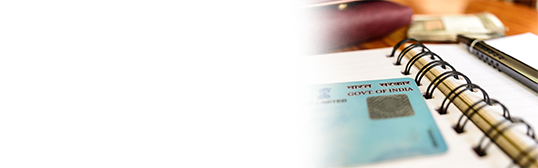
05 October, 2023
Financial transactions and tax compliance have become an integral aspect of our lives. One key element in this process is the Permanent Account Number (PAN). It acts as a storehouse for all your financial transactions. PAN serves as a unique identifier for individuals and entities engaged in any kind of financial transaction. Before we get into how to apply PAN card online step by step, let us understand what exactly a PAN card is and why it is so important.
What is PAN?
Permanent Account Number, commonly known as PAN, is a 10-digit alphanumeric code issued by the Income Tax Department of India. This unique identifier is essential for various financial activities, such as filing income tax returns, opening a bank account, conducting high-value transactions, and more. Here's what a typical PAN looks like:
ABCPE1234F
The fourth letter typically shows your constitution. For instance, if the fourth letter in your PAN is ‘P’, it denotes proprietor or individual. If it’s ‘F’, then it denotes a firm. ‘C’ stands for company.
Why is PAN necessary?
PAN plays a crucial role in the financial world for several reasons. It helps track various transactions, ensuring transparency and curbing tax evasion. It also facilitates easy retrieval of financial information, making it simpler for the government to monitor and analyse economic activities. Thus, PAN is mandatory to avail of certain facilities, such as:
Filing taxes: PAN is primarily used for filing income tax returns. It helps the government track taxable transactions and ensures individuals and businesses fulfil their tax obligations. If you are willing to obtain a GST number, then you need to have a PAN, as GST registration is based upon PAN.
Opening bank accounts: A PAN card is necessary for opening a bank account, be it a Savings Account or a Current Account. It aids banks in verifying your identity and ensures compliance with regulatory norms.
Conducting financial transactions: PAN is mandatory for high-value financial transactions, such as Fixed Deposits exceeding a specified amount, purchasing or selling assets like real estate, and investing in securities.
Applying for Credit Cards: PAN is often a necessary document when applying for a Credit Card. It assists Credit Card companies in assessing your creditworthiness based on your financial history.
Opening Demat Accounts: PAN is mandatory for opening a Demat Account for trading in stocks and other financial instruments. It ensures transparency and accountability in the stock market and helps in accurate reporting to the taxation authorities.
Availing of loans: PAN is essential if you wish to apply for loans, be it a Personal Loan, Home Loan or Business Loan. It helps financial institutions assess your creditworthiness and ensures regulatory compliance. Your credit score is generated and reported against your PAN.
Foreign exchange transactions: PAN is used for foreign exchange transactions exceeding a specified limit. It assists the government in monitoring cross-border financial transactions and prevents illegal activities related to foreign currency.
How to apply for a PAN Card?
Applying for a PAN card is a simple task and the government has allowed both online and offline methods to apply for PAN. Here’s the step-by-step procedure for how to apply for PAN online and also the process on how you can apply PAN card online using Aadhaar card:
1) Online application
Step 1: Visit the official PAN website. The official website is of the Tax Information Network of the Income Tax Department i.e., NDSL.
Step 2: Select 'Apply Online'. In the application type, select the appropriate option.
Step 3: Fill in the form with accurate personal details. Ensure that all information matches your supporting documents.
Step 4: Upload the necessary documents, such as proof of identity (Aadhaar card) address and date of birth. Scanned copies of these documents are usually required.
Step 5: Pay the prescribed fee through online payment modes.
Step 6: After payment, submit the form. A 15-digit acknowledgement number is generated. Store this number for tracking your application and for all future reference.
Step 7: Print the filled application form, affix photographs, and send it to the designated address, along with supporting documents.
2) Offline method
Step 1: Obtain Form 49A from NSDL or UTIITSL centres or download it from the official website.
Step 2: Complete the form with accurate details and avoid any overwriting.
Step 3: Submit the filled form, along with the required documents and the prescribed fee, at the nearest NSDL or UTIITSL centre.
Step 4: You will receive an acknowledgement slip with a 15-digit number. Store this number for tracking your application and for all future reference. The centre will take care of the further processing.
3) Instant e-PAN
The instant e-PAN facility allows you to apply for PAN Card online using Aadhaar Card. The only drawback here is that you won’t receive the physical copy of your PAN at your home. Here are the steps to apply for instant PAN through Aadhaar:
Step 1: Visit the official income tax website. From the ‘Quick Links’, select ‘Instant e-PAN’.
Step 2: Click on the ‘Get New e-PAN’ option.
Step 3: Enter your Aadhaar number and tick the declaration.
Step 4: Check the relevant details and submit the application.
After you apply PAN card online using Aadhaar card, you can track your application using your Aadhaar number.
Things to keep in mind while applying for PAN
Accuracy is key: Ensure that all the details provided in the application form are accurate and match the supporting documents.
Proof of identity and address: Submit valid documents as proof of identity, address, and date of birth. This is crucial for the application process.
Payment confirmation: Keep a record of the payment confirmation for future reference.
Track your application: You can use the 15-digit acknowledgement number to track the status of your PAN application online.
Summing up
A PAN card is a crucial step in ensuring your financial transactions comply with the law. The online application process has made this task more accessible and convenient. By understanding how to apply PAN card online step by step as presented in the article above, you can navigate the process with ease, ensure accuracy in your application and receive your PAN card promptly. Remember, PAN is not just a number! It's your key to seamless financial transactions and tax compliance.
After you receive your PAN, you can open your desired Savings Account with HDFC Bank. An HDFC Bank Savings Account opens the door to seamless banking and attractive features. With a simple application process and minimal documentation, you can now open your HDFC Bank account from the comfort of your home.
*Terms and conditions apply. The information provided in this article is generic in nature and for informational purposes only. It is not a substitute for specific advice in your own circumstances.
