You've Been Logged Out
For security reasons, we have logged you out of HDFC Bank NetBanking. We do this when you refresh/move back on the browser on any NetBanking page.
OK- Home
- PAY Cards, Bill Pay
- Money Transfer
- To Other Account
- To Own Account
- UPI (Instant Mobile Money Transfer)
- IMPS (Immediate Payment 24 * 7)
- RTGS (Available 24 * 7)
- NEFT (Available 24 * 7)
- RemitNow Foreign Outward Remittance
- Remittance (International Money Transfers )
- Religious Offering's & Donation
- Visa CardPay
- RemitNow (For Expat)
- Forex Services for students
- Pay your overseas education fees with Flywire
- ESOP Remittances
- Cards
- Bill Payments
- Recharge
- Payment Solutions
- Money Transfer
- SAVE Accounts, Deposits
- INVEST Bonds, Mutual Funds
- BORROW Loans, EMI
- INSURE Cover, Protect
- OFFERS Offers, Discounts
- My Mailbox
- My Profile
- Home
- PAY Cards, Bill Pay
- Money Transfer
- To Other Account
- To Own Account
- UPI (Instant Mobile Money Transfer)
- IMPS (Immediate Payment 24 * 7)
- RTGS (Available 24 * 7)
- NEFT (Available 24 * 7)
- RemitNow Foreign Outward Remittance
- Remittance (International Money Transfers )
- Religious Offering's & Donation
- Visa CardPay
- RemitNow (For Expat)
- Forex Services for students
- Pay your overseas education fees with Flywire
- ESOP Remittances
- Cards
- Bill Payments
- Recharge
- Payment Solutions
- Money Transfer
- SAVE Accounts, Deposits
- INVEST Bonds, Mutual Funds
- BORROW Loans, EMI
- INSURE Cover, Protect
- OFFERS Offers, Discounts
- My Mailbox
- My Profile
- Home
- PAY Cards, Bill Pay

- Money Transfer
- To Other Account
- To Own Account
- UPI (Instant Mobile Money Transfer)
- IMPS (Immediate Payment 24 * 7)
- RTGS (Available 24 * 7)
- NEFT (Available 24 * 7)
- RemitNow Foreign Outward Remittance
- Remittance (International Money Transfers )
- Religious Offering's & Donation
- Visa CardPay
- RemitNow (For Expat)
- Forex Services for students
- Pay your overseas education fees with Flywire
- ESOP Remittances
- SAVE Accounts, Deposits
- INVEST Bonds, Mutual Funds
- BORROW Loans, EMI
- INSURE Cover, Protect
- OFFERS Offers, Discounts
- My Mailbox
- My Profile
- Personal
- Resources
- Learning Centre
- ThisPageDoesNotCntainIconPay
- Use social media to bank
Use social media to bank
Guide to social media banking
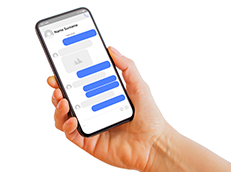
Love social media? Now use it to make payments on the go!
Read our guide to know how you can make the most of social media banking.
Why use social media
Skip the need for an additional app.
Choose from a range of transactions, from DTH payments to cab booking.
Enjoy secure transactions—payments are completed over a highly secure link via PCI DSS compliant payment gateway.
Step 1: Get started
Search the user @hdfcbankonchat on your Facebook messenger app and say Hi!
Any bank’s customer can use @hdfcbankonchat’s services.
Verify your mobile number via OTP for one time authentication.
Register your email address, which is used to confirm transactions and receive invoices.
Step 2: Choose your service
Avail any of the following services: mobile recharge, utility bill payments, event tickets, cab booking, bus booking, hotel reservations and flight ticket booking.
Use simple terms and phrases to select a service, such as “electricity” or “mobile recharge”.
Choose your service provider by typing in the name, such as “Reliance Energy” or “Airtel”.
Step 3: Provide your details
Share information necessary to initiate the transaction, such as customer number or mobile number.
Or provide details to find search results, such as origin, destination, number of passengers and date of travel for bookings.
Step 4: Confirm transaction
Verify the details of your transaction, such as your bus or flight timings, dates of hotel stay, recharge or bill amount.
Step 5: Pay for your service
Choose to pay via debit card, credit card or online banking.
 Chat With Eva
Chat With Eva