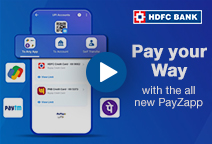You've Been Logged Out
For security reasons, we have logged you out of HDFC Bank NetBanking. We do this when you refresh/move back on the browser on any NetBanking page.
OK- Home
- PAY Cards, Bill Pay
- Money Transfer
- To Other Account
- To Own Account
- UPI (Instant Mobile Money Transfer)
- IMPS (Immediate Payment 24 * 7)
- RTGS (Available 24 * 7)
- NEFT (Available 24 * 7)
- RemitNow Foreign Outward Remittance
- Remittance (International Money Transfers )
- Religious Offering's & Donation
- Visa CardPay
- RemitNow (For Expat)
- Forex Services for students
- Pay your overseas education fees with Flywire
- ESOP Remittances
- Cards
- Bill Payments
- Recharge
- Payment Solutions
- Money Transfer
- SAVE Accounts, Deposits
- INVEST Bonds, Mutual Funds
- BORROW Loans, EMI
- INSURE Cover, Protect
- OFFERS Offers, Discounts
- My Mailbox
- My Profile
- Home
- PAY Cards, Bill Pay
- Money Transfer
- To Other Account
- To Own Account
- UPI (Instant Mobile Money Transfer)
- IMPS (Immediate Payment 24 * 7)
- RTGS (Available 24 * 7)
- NEFT (Available 24 * 7)
- RemitNow Foreign Outward Remittance
- Remittance (International Money Transfers )
- Religious Offering's & Donation
- Visa CardPay
- RemitNow (For Expat)
- Forex Services for students
- Pay your overseas education fees with Flywire
- ESOP Remittances
- Cards
- Bill Payments
- Recharge
- Payment Solutions
- Money Transfer
- SAVE Accounts, Deposits
- INVEST Bonds, Mutual Funds
- BORROW Loans, EMI
- INSURE Cover, Protect
- OFFERS Offers, Discounts
- My Mailbox
- My Profile
- Home
- PAY Cards, Bill Pay

- Money Transfer
- To Other Account
- To Own Account
- UPI (Instant Mobile Money Transfer)
- IMPS (Immediate Payment 24 * 7)
- RTGS (Available 24 * 7)
- NEFT (Available 24 * 7)
- RemitNow Foreign Outward Remittance
- Remittance (International Money Transfers )
- Religious Offering's & Donation
- Visa CardPay
- RemitNow (For Expat)
- Forex Services for students
- Pay your overseas education fees with Flywire
- ESOP Remittances
- SAVE Accounts, Deposits
- INVEST Bonds, Mutual Funds
- BORROW Loans, EMI
- INSURE Cover, Protect
- OFFERS Offers, Discounts
- My Mailbox
- My Profile
- Personal
- Resources
- Learning Centre
- ThisPageDoesNotCntainIconPay
- How to Check and Pay Telangana
How to Check and Pay Telangana Traffic Challan Online?
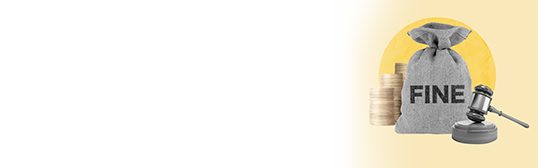
25 July, 2024
Synopsis
You can pay your Telangana State traffic challan online.
You can use government portals like Parivahan or Telangana State Police website to pay challans.
You can opt for UPI as the preferred challan payment mode and use PayZapp’s UPI to pay the fine.
You will receive a challan if you’re caught breaking traffic laws. Typically, a traffic police officer may issue a challan on the spot where you’re required to pay the fine immediately. Alternatively, you may receive an e-challan on the registered mobile number. You can conveniently pay the e-challan online in multiple ways. In this article, you can get information on making the Telangana state (TS) e-challan payment online.
How to Check and Pay TS E-Challan via Telangana State Police Portal
Here’s another way you can make the payment for a pending challan in Telangana:
Visit the Telangana Police Department’s Traffic E Challan website.
Enter your vehicle number and the captcha code.
Select the challan which you need to pay.
Select the preferred payment method and pay the fine.
How to Check and Pay TS E-Challan via Parivahan Portal
You can follow these steps to pay your challan on the Ministry of Road Transport and Highways (MoRTH) Parivahan portal:
Visit the Parivahan portal.
Under ‘Online Services’, select ‘eChallan’.
Log in using the username and password. Click on ‘Get Challan Details’.
Retrieve your challan by entering your challan number, vehicle number or driving license number. Enter the captcha code.
Verify the details of the offence.
Select the preferred payment method and pay the penalty.
How to Use PayZapp for TS E-Challan Payments
HDFC Bank’s all-new PayZapp is a one-stop shop that lets you make a multitude of payments. It is integrated with UPI, thereby allowing you to settle fines immediately. Here’s how you can use PayZapp to pay traffic fines.
Choose UPI as Your Preferred Payment Option
At the time of choosing a payment method, you can select UPI, Select the preferred bank and authenticate the transaction with the UPI PIN.
Via UPI ID
You may directly enter your PayZapp UPI ID in the appropriate field on the payment gateway page. After the UPI ID has been verified, you will be prompted to complete the payment on PayZapp. Here, all you need to do is enter the PIN associated with the UPI ID and complete the payment.
QR Code Payment
Some payment gateways may support QR code payments. If they do, you can quickly launch PayZapp on your smartphone and select the option to scan the code. Next, you can select the preferred bank account and complete the payment by entering the UPI PIN.
Benefits of Using PayZapp for Challan Payments
Here are reasons why you may want to consider PayZapp for challan payments as well as bill payments and recharges:
The UPI Benefit: PayZapp being integrated with UPI allows you to quickly settle your challan payments. Alternatively, you can link your RuPay Credit Card and select the card as the payment account.
Easy Tracking: You can track your UPI payments’ status in the passbook section of the app. Go to the passbook section and apply the appropriate filters to find the challan payment whenever needed.
Secure Transactions: PayZapp does not share your financial data. This ensures that your data remains secure.
Click here for upi payment through PayZapp on your IOS phone.
Click here to make pay online through PayZapp on your Android phone.
Download PayZapp
HDFC Bank’s PayZapp is an online payments app that offers the convenience of remote bill payments and recharges along with cashback to maximise savings. You can pay your electricity, gas, water, etc., bills, book gas cylinders, recharge mobile, FASTag and DTH services, make payments towards Loans, Insurance and Mutual Funds and more. Simply download the app from your phone’s application store, register using your mobile number and complete KYC. Next, you can link your bank cards and accounts to ensure swift payments. What’s more, you can make payments with a single swipe with your HDFC Bank Debit and Credit Cards, no OTPs needed.
Get started here.
*Terms and conditions apply. The information provided in this article is generic in nature and for informational purposes only. It is not a substitute for specific advice in your own circumstances.
Click here for upi payment through PayZapp on your IOS phone.
Click here to make pay online through PayZapp on your Android phone.
Video