You've Been Logged Out
For security reasons, we have logged you out of HDFC Bank NetBanking. We do this when you refresh/move back on the browser on any NetBanking page.
OK- Home
- PAY Cards, Bill Pay
- Money Transfer
- To Other Account
- To Own Account
- UPI (Instant Mobile Money Transfer)
- IMPS (Immediate Payment 24 * 7)
- RTGS (Available 24 * 7)
- NEFT (Available 24 * 7)
- RemitNow Foreign Outward Remittance
- Remittance (International Money Transfers )
- Religious Offering's & Donation
- Visa CardPay
- RemitNow (For Expat)
- Forex Services for students
- Pay your overseas education fees with Flywire
- ESOP Remittances
- Cards
- Bill Payments
- Recharge
- Payment Solutions
- Money Transfer
- SAVE Accounts, Deposits
- INVEST Bonds, Mutual Funds
- BORROW Loans, EMI
- INSURE Cover, Protect
- OFFERS Offers, Discounts
- My Mailbox
- My Profile
- Home
- PAY Cards, Bill Pay
- Money Transfer
- To Other Account
- To Own Account
- UPI (Instant Mobile Money Transfer)
- IMPS (Immediate Payment 24 * 7)
- RTGS (Available 24 * 7)
- NEFT (Available 24 * 7)
- RemitNow Foreign Outward Remittance
- Remittance (International Money Transfers )
- Religious Offering's & Donation
- Visa CardPay
- RemitNow (For Expat)
- Forex Services for students
- Pay your overseas education fees with Flywire
- ESOP Remittances
- Cards
- Bill Payments
- Recharge
- Payment Solutions
- Money Transfer
- SAVE Accounts, Deposits
- INVEST Bonds, Mutual Funds
- BORROW Loans, EMI
- INSURE Cover, Protect
- OFFERS Offers, Discounts
- My Mailbox
- My Profile
- Home
- PAY Cards, Bill Pay

- Money Transfer
- To Other Account
- To Own Account
- UPI (Instant Mobile Money Transfer)
- IMPS (Immediate Payment 24 * 7)
- RTGS (Available 24 * 7)
- NEFT (Available 24 * 7)
- RemitNow Foreign Outward Remittance
- Remittance (International Money Transfers )
- Religious Offering's & Donation
- Visa CardPay
- RemitNow (For Expat)
- Forex Services for students
- Pay your overseas education fees with Flywire
- ESOP Remittances
- SAVE Accounts, Deposits
- INVEST Bonds, Mutual Funds
- BORROW Loans, EMI
- INSURE Cover, Protect
- OFFERS Offers, Discounts
- My Mailbox
- My Profile
- Personal
- Resources
- Learning Centre
- ThisPageDoesNotCntainIconPay
- PayZapp Shop What All Can I Do
PayZapp - Shop What All Can I Do
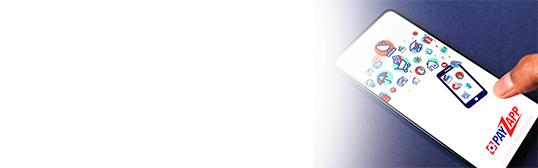
16 January, 2024
Synopsis
- PayZapp Shop is an in-app feature that simplifies shopping, bill payments, and travel bookings in one place.
- The platform offers access to exclusive deals, rewards, and discounts across various categories like fashion, electronics, and groceries.
- You can book flights, trains, buses, hotels, and holiday packages through PayZapp Shop, collaborating with popular brands like MakeMyTrip and Goibibo.
Switching between multiple mobile applications to pay for shopping, utility bills, and travel bookings can sometimes seem like a hassle. But HDFC Bank’s PayZapp Shop is the ultimate solution that simplifies your various payments. The PayZapp Shop within the PayZapp app is more than just an online shopping platform – it allows you make all kinds of bookings, purchase every day essentials, and more. Let us explore what you can do on the PayZapp Shop to enhance your shopping and payment experience.
What Is PayZapp Shop?
The PayZapp Shop an in-app feature available on the PayZapp Online Payment App with HDFC Bank’s SmartBuy integration. It is designed to provide you with a seamless and convenient shopping experience in one application. Whether you need to purchase clothes, electronics or possibly anything else, you can do so with the PayZapp Shop. Essentially, you can access a range of products and services at your fingertips to make your shopping experience effortless and enjoyable.
PayZapp Shop – Decoding the Facilities
Let us now explore what you can do on PayZapp:
Online shopping
PayZapp gives you access to a vast e-commerce marketplace, allowing you to browse, select, purchase and get attractive deals on purchases. Whether you wish to buy apparel, electronics, appliances, furniture, and more, you can choose from a wide range of product categories on this application.
Exclusive deals and offers
PayZapp frequently collaborates with numerous leading brands and online retailers in the market to bring you exclusive deals and discounts. You can buy e-vouchers and access exclusive offers, rewards, and cashpoint deals on your PayZapp Shop purchases.
Travel bookings
You can compare and book flight, bus and train tickets, make hotel reservations and even purchase holiday packages, within the application. PayZapp Shop has partnered with reputed travel aggregator brands including MakeMyTrip and Goibibo to offer competitive prices and hot deals on SmartBuy for your diverse travel requirements.
Buy groceries and daily essentials
Ensure that your kitchen stays well-stocked with just a few glides on your mobile screen. PayZapp Shop’s collaboration with popular online grocery brands such as Blinkit, Suprdaily, and BigBasket allows you to easily stock up on groceries and daily essentials, while leveraging attractive offers.
Fashion and lifestyle
Explore the latest fashion trends, be it apparel, footwear, accessories or other lifestyle products from your favourite brands and e-marketplaces. PayZapp has partnerships with Amazon, Flipkart, Tata Cliq, Myntra, Bata and other top-rated brands, enabling you to upgrade your wardrobe without breaking the bank.
Book movie tickets
PayZapp makes your night out at the movies a lot more fun and rewarding. Not only can you book tickets to the latest movies, you can also enjoy discounts in the process.
Gift cards and e-vouchers
You can find various deals on gift cards through igp.com and access e-vouchers from top brands to make you purchase experience more fruitful.
Click here for flight booking online through PayZapp on your IOS phone.
Click here for train ticket booking online through PayZapp on your Android phone.
How to Access the PayZapp Shop?
Exploring the PayZapp Shop is a simple and user-friendly process that gives you access to myriad of services. You can make purchases on the PayZapp Shop in three simple steps:
Download PayZapp:
The first thing you need to do is download PayZapp either from the Google Play Store or the Apple App Store, depending on your device type.
Login or signup:
If you are an existing user, you must login to the app using your credentials such as your Registered Mobile Number (RMN) or PIN. If you are a new user, you must create an account using your mobile number and Permanent Account Number (PAN) details.
Access PayZapp Shop:
After successfully logging in or signing up, you will be redirected to the PayZapp’s main dashboard. On the top of the screen, you will find a toggle switch labelled ‘Pay or Shop.’ Just tap on ‘Shop’ to access PayZapp Shop and start exploring various deals.
Download HDFC Bank’s PayZapp for Convenient, One-Stop Shopping Experiences
PayZapp is designed to be your go-to application for all your shopping and financial needs. It facilitates convenient, fast, and secure mobile payments while offering a wide range of in-app services. With PayZapp, you can shop easily, make payments effortlessly, and enjoy smarter, one-click transactions. Download PayZapp to streamline your shopping and payment experiences.
*Terms and conditions apply. The information provided in this article is generic in nature and for informational purposes only. It is not a substitute for specific advice in your own circumstances.



