You've Been Logged Out
For security reasons, we have logged you out of HDFC Bank NetBanking. We do this when you refresh/move back on the browser on any NetBanking page.
OK- Home
- PAY Cards, Bill Pay
- Money Transfer
- To Other Account
- To Own Account
- UPI (Instant Mobile Money Transfer)
- IMPS (Immediate Payment 24 * 7)
- RTGS (Available 24 * 7)
- NEFT (Available 24 * 7)
- RemitNow Foreign Outward Remittance
- Remittance (International Money Transfers )
- Religious Offering's & Donation
- Visa CardPay
- RemitNow (For Expat)
- Forex Services for students
- Pay your overseas education fees with Flywire
- ESOP Remittances
- Cards
- Bill Payments
- Recharge
- Payment Solutions
- Money Transfer
- SAVE Accounts, Deposits
- INVEST Bonds, Mutual Funds
- BORROW Loans, EMI
- INSURE Cover, Protect
- OFFERS Offers, Discounts
- My Mailbox
- My Profile
- Home
- PAY Cards, Bill Pay
- Money Transfer
- To Other Account
- To Own Account
- UPI (Instant Mobile Money Transfer)
- IMPS (Immediate Payment 24 * 7)
- RTGS (Available 24 * 7)
- NEFT (Available 24 * 7)
- RemitNow Foreign Outward Remittance
- Remittance (International Money Transfers )
- Religious Offering's & Donation
- Visa CardPay
- RemitNow (For Expat)
- Forex Services for students
- Pay your overseas education fees with Flywire
- ESOP Remittances
- Cards
- Bill Payments
- Recharge
- Payment Solutions
- Money Transfer
- SAVE Accounts, Deposits
- INVEST Bonds, Mutual Funds
- BORROW Loans, EMI
- INSURE Cover, Protect
- OFFERS Offers, Discounts
- My Mailbox
- My Profile
- Home
- PAY Cards, Bill Pay

- Money Transfer
- To Other Account
- To Own Account
- UPI (Instant Mobile Money Transfer)
- IMPS (Immediate Payment 24 * 7)
- RTGS (Available 24 * 7)
- NEFT (Available 24 * 7)
- RemitNow Foreign Outward Remittance
- Remittance (International Money Transfers )
- Religious Offering's & Donation
- Visa CardPay
- RemitNow (For Expat)
- Forex Services for students
- Pay your overseas education fees with Flywire
- ESOP Remittances
- SAVE Accounts, Deposits
- INVEST Bonds, Mutual Funds
- BORROW Loans, EMI
- INSURE Cover, Protect
- OFFERS Offers, Discounts
- My Mailbox
- My Profile
- Personal
- Resources
- Learning Centre
- ThisPageDoesNotCntainIconPay
- 10 Mistakes you must Avoid while Filing IT Returns
10 Mistakes you must Avoid while Filing IT Returns
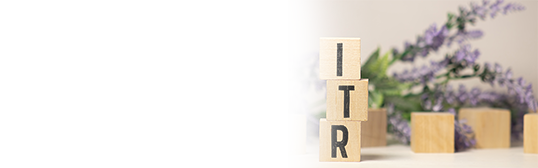
19 June, 2023
With seven Income Tax Return (ITR) forms, five heads of income, dozens of deductions and exemptions, and numerous Income Tax (IT) rules, IT return filing can be overwhelming for an average taxpayer. Not surprisingly, mistakes are committed while filing the ITR. Discussed below are some common mistakes that you can avoid during IT return filing.
1. Incorrect ITR Form - There are seven ITR forms based on the type of income and taxpayer. Select the wrong form, and your return may not get processed. If the Income Tax department notices a wrong form selection, you are likely to get a defect notice. You will then have to rectify it within a specific time.
2. Incorrect personal information - Personal details in ITR includes name, address, email, phone number, date of birth, PAN, etc. Incorrect address, email and phone number can lead to a communication breakdown between the IT department and the taxpayer. For instance, you will not receive the ITR filing acknowledgement if your contact details are incorrect. Incorrect PAN can lead to rejection of the return, followed by penalties, penal interest and even a tax audit.
3. Incorrect assessment year - Assessment year and financial year often confuses a layperson. An assessment year follows a financial year. So, when you are reporting your income for the financial year 2022-23, the relevant assessment year is 2023-24. To make it simple - a financial year is the period for which you are filing an ITR after the year has ended. The ITR is filed and “assessed” in the next year, hence the term “assessment year”.
4. Incomplete bank details - All taxpayers must disclose all their domestic and overseas bank accounts. Failure to do so is against the income tax rules. Besides, all bank accounts closed during the year must also be mentioned.
5. Failure to pre-validate bank account - If you fail to pre-validate your bank account, your tax refund process may get stalled. While filing your ITR, you can check if your bank account is pre-validated. If it is not, the department will not be able to transfer the refund amount to your account.
6. Not reporting minor income - If you have a minor child who is an earning member or has investments against their name, the income so earned must be clubbed with that of the parent. Failure to do so would be non-compliance with the tax laws.
7. Delaying tax payments - Irrespective of the fact that you can do your IT return filing by 31st July, the last date of tax payment remains 31st March. Therefore, always calculate your tax liability and pay self-assessment tax or advance tax by this due date. Not doing so attracts an interest of 1% per month on the unpaid tax liability.
8. Incorrect TDS information - You must download Form 26AS from the income tax website and obtain Form 16 from your employer if you are a salaried person. Both these documents must be checked to ensure that all income and TDS details are captured in the IT department’s database and that there are no discrepancies.
9. Not reporting all income - You are salaried but may have earned dividend income. You may have professional income but also made some capital gains during the year. Disclose all sources of income earned during the year. PAN is linked to all incomes, so any unreported income will show up on the return’s assessment and scrutiny.
10. Failure to e-verify - IT return filing may seem complete when you submit the return. However, don’t forget to e-verify the return to truly complete the process. You can send a signed physical copy to the Central Processing Centre or e-verify using Aadhaar OTP. You can also use your HDFC Bank NetBanking profile to e-verify your ITR. Just click on the income tax filing tab and click on e-verify. You will be redirected to the e-filing portal, where you can generate the electronic verification code and e-verify your tax return.
Apart from e-verification of your IT return filing, you can also use HDFC Bank NetBanking to view TDS deposited on your behalf through the “View Tax Credit Statements” option. This will help you reconcile your income earned with the ones reported in Form 26AS. And don’t forget to keep these mistakes in mind while filing your ITR this year.
Read more to Know What Will Happen If you Don't File ITR
To Register For HDFC Bank NetBanking, Click Here
*Terms and conditions apply. The information provided in this article is generic in nature and for informational purposes only. It is not a substitute for specific advice in your own circumstances.
