You've Been Logged Out
For security reasons, we have logged you out of HDFC Bank NetBanking. We do this when you refresh/move back on the browser on any NetBanking page.
OK- Home
- PAY Cards, Bill Pay
- Money Transfer
- To Other Account
- To Own Account
- UPI (Instant Mobile Money Transfer)
- IMPS (Immediate Payment 24 * 7)
- RTGS (Available 24 * 7)
- NEFT (Available 24 * 7)
- RemitNow Foreign Outward Remittance
- Remittance (International Money Transfers )
- Religious Offering's & Donation
- Visa CardPay
- RemitNow (For Expat)
- Forex Services for students
- Pay your overseas education fees with Flywire
- ESOP Remittances
- Cards
- Bill Payments
- Recharge
- Payment Solutions
- Money Transfer
- SAVE Accounts, Deposits
- INVEST Bonds, Mutual Funds
- BORROW Loans, EMI
- INSURE Cover, Protect
- OFFERS Offers, Discounts
- My Mailbox
- My Profile
- Home
- PAY Cards, Bill Pay
- Money Transfer
- To Other Account
- To Own Account
- UPI (Instant Mobile Money Transfer)
- IMPS (Immediate Payment 24 * 7)
- RTGS (Available 24 * 7)
- NEFT (Available 24 * 7)
- RemitNow Foreign Outward Remittance
- Remittance (International Money Transfers )
- Religious Offering's & Donation
- Visa CardPay
- RemitNow (For Expat)
- Forex Services for students
- Pay your overseas education fees with Flywire
- ESOP Remittances
- Cards
- Bill Payments
- Recharge
- Payment Solutions
- Money Transfer
- SAVE Accounts, Deposits
- INVEST Bonds, Mutual Funds
- BORROW Loans, EMI
- INSURE Cover, Protect
- OFFERS Offers, Discounts
- My Mailbox
- My Profile
- Home
- PAY Cards, Bill Pay

- Money Transfer
- To Other Account
- To Own Account
- UPI (Instant Mobile Money Transfer)
- IMPS (Immediate Payment 24 * 7)
- RTGS (Available 24 * 7)
- NEFT (Available 24 * 7)
- RemitNow Foreign Outward Remittance
- Remittance (International Money Transfers )
- Religious Offering's & Donation
- Visa CardPay
- RemitNow (For Expat)
- Forex Services for students
- Pay your overseas education fees with Flywire
- ESOP Remittances
- SAVE Accounts, Deposits
- INVEST Bonds, Mutual Funds
- BORROW Loans, EMI
- INSURE Cover, Protect
- OFFERS Offers, Discounts
- My Mailbox
- My Profile
- Personal
- Resources
- Learning Centre
- ThisPageDoesNotCntainIconDigital Banking
- How to Fill Cheque Request Form
Step-by-Step Guide to Fill out a Cheque Book Request Form
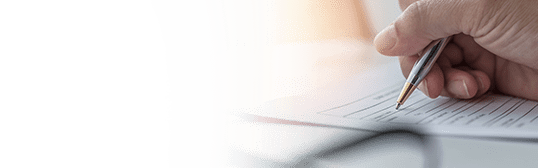
5 June, 2025
Synopsis
Cheques are a widely used mode of payment in India.
You must fill out a cheque book request form to order a new cheque book.
You can obtain the form from your bank or place a cheque book request online.
Cheques remain a widely used mode of payment in India, especially in business transactions and for various financial services. Ordering a new cheque book involves a simple yet crucial process, requiring accurate information to ensure seamless banking operations. This step-by-step guide aims to explain the process of filling out a cheque book request form, facilitating smooth interactions with your bank.
Steps To Fill Out A Cheque Book Request Form
Follow the steps mentioned below to easily fill out an application for a cheque book:
Check your Cheque Book
The first step is to get the cheque book issue application form. You can typically find this in your current cheque book, usually in the section towards the end, when your last five cheques are left in the cheque book.
Fill in Personal Information
The form typically begins with sections prompting you to fill in your personal details such as your name, account number, contact number and residential address. Also, remember to input your signature in the designated space.
Choose the Cheque Book Type and Quantity
Banks generally offer different types of cheques such as personalised, non-personalised, or special-purpose cheques. Select the appropriate option based on your cheque book preference and needs. Additionally, specify the quantity of cheque leaves you wish to request.
Select the Delivery Mode
Choose how you want to receive your new cheque book. Most banks offer options such as collecting it from the branch or delivery at your registered address. If you choose the delivery option, ensure that your address details are correctly filled in to avoid delivery-related issues.
Review and Submit
Carefully examine the information you have entered on the form and verify that there are no inaccuracies. Once you are satisfied with the accuracy of the information provided, you can submit the form to the bank representative either in person or through the designated submission channel.
Acknowledgment
After submitting the form, the bank will provide you with an acknowledgment receipt or reference number. This acknowledgment serves as confirmation that your request has been received and is being processed. Keep this receipt safe for future reference until you receive your new cheque book.
Wait for Processing
Upon receiving your request, the bank will process it within the designated timeframe. Banks typically take a few days to a week to print and send the cheque book.
Once the cheque book is printed, the bank informs you. You can either collect it in person or have it delivered at your registered address, based on the option you chose at the time of submitting your cheque book request.
What To Do If You Need More Cheques
There could be instances when you may need more than the regular cheque book comprising 25 leaflets, for instance, when you need to present your lender with post-dated cheques for loan EMIs. In such cases, you can obtain another cheque book request form from the bank and submit it.
Get Your HDFC Bank Cheque Book By Filling Out The Cheque Book Request Form
At HDFC Bank, we take the necessary measures to ensure you enjoy a seamless banking experience. We also offer online Savings Account opening services. As an accountholder, you can submit a cheque book request physically at your bank branch by filing out the request form available in your complimentary cheque book provided at the time of account opening. You can also submit a cheque book request through your internet or mobile banking account.
*Disclaimer: Terms and conditions apply. The information provided in this article is generic in nature and for informational purposes only. It is not a substitute for specific advice in your own circumstances.
Video
