You've Been Logged Out
For security reasons, we have logged you out of HDFC Bank NetBanking. We do this when you refresh/move back on the browser on any NetBanking page.
OK- Home
- PAY Cards, Bill Pay
- Money Transfer
- To Other Account
- To Own Account
- UPI (Instant Mobile Money Transfer)
- IMPS (Immediate Payment 24 * 7)
- RTGS (Available 24 * 7)
- NEFT (Available 24 * 7)
- RemitNow Foreign Outward Remittance
- RemitNow2India (Foreign Inward Remittance)
- Remittance (International Money Transfers )
- Religious Offering's & Donation
- Forex Services for students
- Pay your overseas education fees with Flywire
- Visa CardPay
- Cards
- Bill Payments
- Recharge
- Payment Solutions
- Money Transfer
- SAVE Accounts, Deposits
- INVEST Bonds, Mutual Funds
- BORROW Loans, EMI
- INSURE Cover, Protect
- Shop Offers, Discounts
- My Mailbox
- My Profile
- Home
- PAY Cards, Bill Pay
- Money Transfer
- To Other Account
- To Own Account
- UPI (Instant Mobile Money Transfer)
- IMPS (Immediate Payment 24 * 7)
- RTGS (Available 24 * 7)
- NEFT (Available 24 * 7)
- RemitNow Foreign Outward Remittance
- RemitNow2India (Foreign Inward Remittance)
- Remittance (International Money Transfers )
- Religious Offering's & Donation
- Forex Services for students
- Pay your overseas education fees with Flywire
- Visa CardPay
- Cards
- Bill Payments
- Recharge
- Payment Solutions
- Money Transfer
- SAVE Accounts, Deposits
- INVEST Bonds, Mutual Funds
- BORROW Loans, EMI
- INSURE Cover, Protect
- Shop Offers, Discounts
- My Mailbox
- My Profile
- Home
- PAY Cards, Bill Pay

- Money Transfer
- To Other Account
- To Own Account
- UPI (Instant Mobile Money Transfer)
- IMPS (Immediate Payment 24 * 7)
- RTGS (Available 24 * 7)
- NEFT (Available 24 * 7)
- RemitNow Foreign Outward Remittance
- RemitNow2India (Foreign Inward Remittance)
- Remittance (International Money Transfers )
- Religious Offering's & Donation
- Forex Services for students
- Pay your overseas education fees with Flywire
- Visa CardPay
- SAVE Accounts, Deposits
- INVEST Bonds, Mutual Funds
- BORROW Loans, EMI
- INSURE Cover, Protect
- Shop Offers, Discounts
- My Mailbox
- My Profile
- Personal
- Useful Links
- Important Messages
- Vigil Aunty
- Card Control
Set Card Control
false
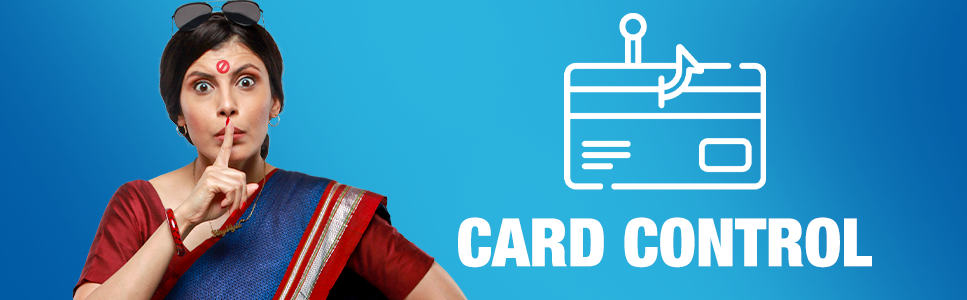
false
As per RBI guidelines to encourage secure International transactions, it is mandatory to temporarily disable Credit Card usage on Online Transactions / Contactless Transactions / International Transactions for customers, who have been inactive for the service prior to 31st July, 2020 or have been issued a new card (fresh issue/re A issue/replacement/upgrade) post 5th February, 2021
You can continue to use your Card at ATMs & for purchases at merchant outlets near you.
This is simply a precautionary measure to ensure a safe banking experience for you. Please follow below mentioned steps To enable the services using MyCards (preferred) / EVA / WhatsApp Banking / NetBanking.
Using MyCards (Easier , Faster And Simpler)
Step 1 – Visit https://mycards.hdfcbank.com via desktop/mobile
Step 2 – Login using your registered mobile number and OTP received
Step 3 – Enter the last four digit of your credit card (only for first-time login users)
Step 4 – On Credit Card Homepage, click on Card Control tab
Step 5 – Enable Online/Contactless/International usage mode and set usage limits
Step 6 – Your card usage settings will be modified instantly
This functionality can be used anytime, from anywhere 24 X 7. It’s easier, faster and simpler.
For easy access, MyCards can be saved to your phone/desktop home-screen instantly.
Using EVA
1. Click here to open HDFC Bank’s Digital Assistant - EVA
2. Click on Manage my Credit Card >> Online(E-Commerce) Transactions
3. Alternatively, you may type How to enable online transactions on my Credit Card?
4. Provide your 10-digit mobile number.
5. An OTP gets triggered to the mobile number. Enter the same.
6. Enter the last 4 digits of your Credit Card number.
7. Current status for Online / Contactless / International transaction type will be shown as disabled in the screen. Enable the same. Congratulations!!! You just enabled your Online / Contactless / International Transactions.
Using WhatsApp Banking
1. On your mobile phone, add HDFC Bank’s Official WhatsApp number – 7070022222 to your contacts
2. In case you are viewing this on mobile Click here to add
3. Send the text Manage my Credit Card to the above number
4. You will receive a reply asking to choose from various options. Choose option corresponding to
Online Transactions (e.g. just type numeric 2)
5. An OTP will be sent to your registered mobile number. Enter the same.
6. You will be prompted to enter the last 4 digits of your Credit Card number. Enter
7. Current status for Online / Contactless / International transaction type will be shown as disabled in the screen. Enable the same.Congratulations!!! You just enabled your Online / Contactless / International Transactions.
Using NetBanking
1. Login to NetBanking using your Customer ID
2. Go to Cards Tab>>Request>> Set Card Usage/Limits
3. Your existing Daily Domestic Usage/Limits and Daily International Usage/Limits for all types of transactions would be shown. Online / Contactless / International would be disabled under both sections.
4. Switch on Online / Contactless / International under both sections. Then Click on Continue.
5. In the review page, click Confirm
6. Enter the OTP and click Continue & it’s done.
Congratulations!!! You just enabled your Online / Contactless / International Transactions.