You've Been Logged Out
For security reasons, we have logged you out of HDFC Bank NetBanking. We do this when you refresh/move back on the browser on any NetBanking page.
OK- Home
- PAY Cards, Bill Pay
- Money Transfer
- To Other Account
- To Own Account
- UPI (Instant Mobile Money Transfer)
- IMPS (Immediate Payment 24 * 7)
- RTGS (Available 24 * 7)
- NEFT (Available 24 * 7)
- RemitNow Foreign Outward Remittance
- RemitNow2India (Foreign Inward Remittance)
- Remittance (International Money Transfers )
- Religious Offering's & Donation
- Forex Services for students
- Pay your overseas education fees with Flywire
- Visa CardPay
- Cards
- Bill Payments
- Recharge
- Payment Solutions
- Money Transfer
- SAVE Accounts, Deposits
- INVEST Bonds, Mutual Funds
- BORROW Loans, EMI
- INSURE Cover, Protect
- Shop Offers, Discounts
- My Mailbox
- My Profile
- Home
- PAY Cards, Bill Pay
- Money Transfer
- To Other Account
- To Own Account
- UPI (Instant Mobile Money Transfer)
- IMPS (Immediate Payment 24 * 7)
- RTGS (Available 24 * 7)
- NEFT (Available 24 * 7)
- RemitNow Foreign Outward Remittance
- RemitNow2India (Foreign Inward Remittance)
- Remittance (International Money Transfers )
- Religious Offering's & Donation
- Forex Services for students
- Pay your overseas education fees with Flywire
- Visa CardPay
- Cards
- Bill Payments
- Recharge
- Payment Solutions
- Money Transfer
- SAVE Accounts, Deposits
- INVEST Bonds, Mutual Funds
- BORROW Loans, EMI
- INSURE Cover, Protect
- Shop Offers, Discounts
- My Mailbox
- My Profile
- Home
- PAY Cards, Bill Pay

- Money Transfer
- To Other Account
- To Own Account
- UPI (Instant Mobile Money Transfer)
- IMPS (Immediate Payment 24 * 7)
- RTGS (Available 24 * 7)
- NEFT (Available 24 * 7)
- RemitNow Foreign Outward Remittance
- RemitNow2India (Foreign Inward Remittance)
- Remittance (International Money Transfers )
- Religious Offering's & Donation
- Forex Services for students
- Pay your overseas education fees with Flywire
- Visa CardPay
- SAVE Accounts, Deposits
- INVEST Bonds, Mutual Funds
- BORROW Loans, EMI
- INSURE Cover, Protect
- Shop Offers, Discounts
- My Mailbox
- My Profile
- Personal
- Resources
- Learning Centre
- ThisPageDoesNotCntainIconPay
- What is a Passcode and What you Should Know About It
What is a Passcode & What you Should Know About It
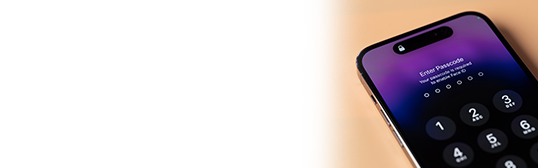
13 September, 2023
Whether you want to pay your utility bills, transfer money, recharge your mobile number or manage your Credit Cards, HDFC Bank’s PayZapp allows you to carry out all such transactions. The app allows you to make a multitude of payments instantly. The PayZapp app can be protected by a passcode which you can set after completing the KYC process from the app’s settings. Read on to know more.
What is Passcode in PayZapp?
When it comes to PayZapp, a passcode is a 4-digit code that you can set to unlock the app. You can set the passcode after completing the PayZapp registration process.
How to register for PayZapp
Download the PayZapp app from your phone’s application store and start the registration process with these easy steps:
Open the app and enter your mobile number registered with HDFC Bank.
Next, enter your full name, email ID and date of birth.
Complete the KYC process to get started with PayZapp.
How to set a passcode for PayZapp
Follow these steps to set up a passcode for your HDFC Bank PayZapp app:
Go to the hamburger menu on the top left corner of the PayZapp homepage.
Select ‘App Settings & Info’ and go to ‘App lock settings’.
Select ‘Custom Passcode’ and enter a 4-digit passcode.
Re-enter the passcode and confirm.
You must enter the passcode every time you log into PayZapp.
How to reset PayZapp passcode
In case you have forgotten your passcode or simply wish to reset it, you can do so with these following steps:
Open the PayZapp app and when the app prompts you to enter the passcode, select the ‘Forgot Passcode’ option.
Enter your registered mobile number.
You can reset the password with your HDFC Bank Debit Card details or Customer ID.
Enter a new 4-digit passcode and confirm.
Use your device lock to unlock
You can instantly log into PayZapp using your phone’s standard device lock, such as fingerprint scanner, PIN or password. All you have to do is log into PayZapp using the existing security settings > All Settings & Info> App lock settings > Device lock.
Make instant payments with PayZapp
HDFC Bank customers can download the new PayZapp app on their mobile devices to make instant payments for a multitude of expenses. Existing PayZapp users must upgrade to the new version as the older version will cease to exist. The new app boasts a simple user interface to pay for utilities, mobile recharge, dining, flights and more. The app is available on Play Store for android devices and App Store for iOS devices. Download now.
*Terms and conditions apply. The information provided in this article is generic in nature and for informational purposes only. It is not a substitute for specific advice in your own circumstances.




